The Toolbar provides buttons for some of the most commonly used menu items and simulation features. The first set of buttons access some File and Edit menu items.
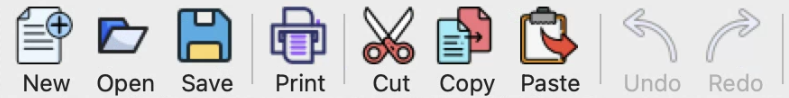
The next several buttons and the Runname editing box are used for simulating models.

The last few buttons access the window classes and the control panels. Click on a button to bring forward that type of window or circulate through windows of that type.
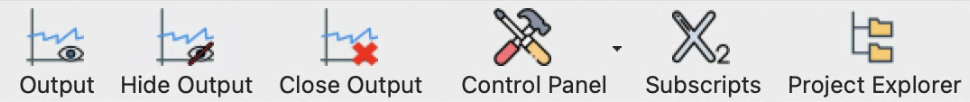
The exact appearance of the toolbar depends on your Vensim configuration. Some configurations have fewer entries than shown above. For example the Vensim PLE toolbar appears as:
