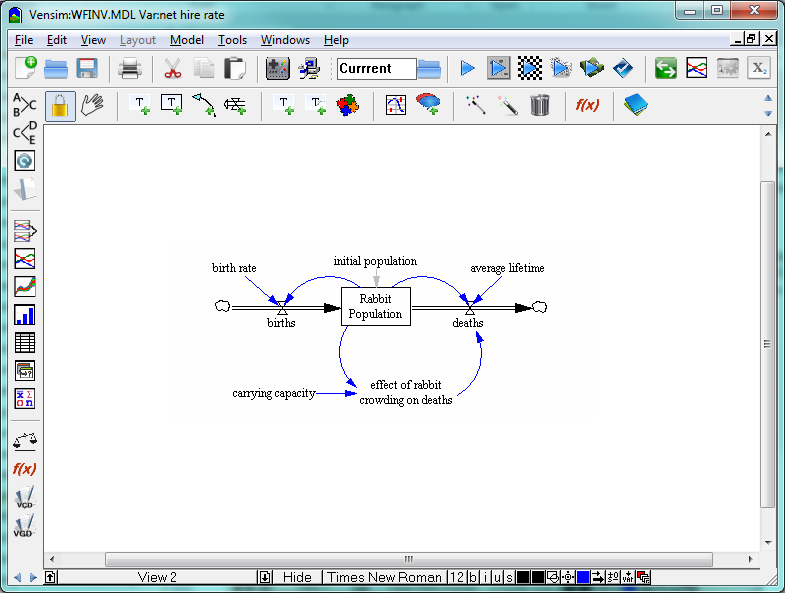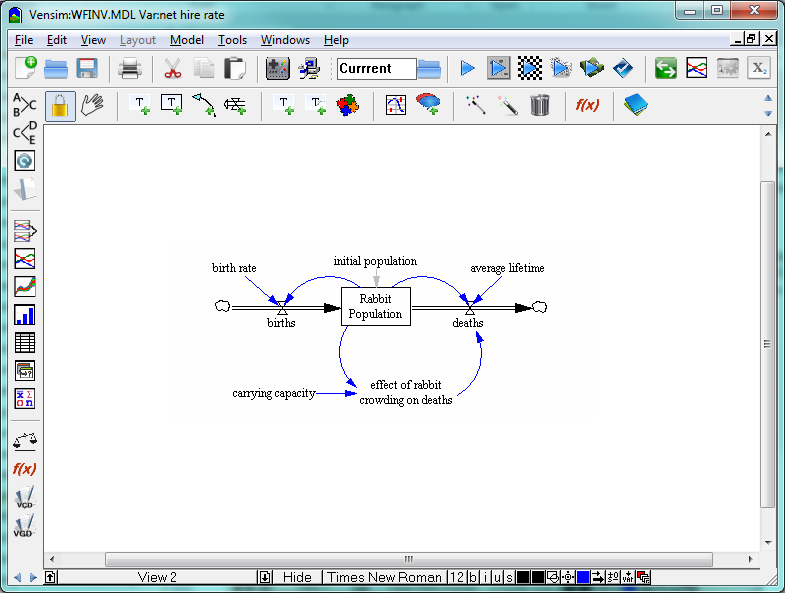This model (rabbit.mdl) demonstrates the simple and direct approach to building models with Lookup functions. The normalization is done within the Lookup output variable effect of rabbit crowding on deaths and the output of this variable acts directly on the rate deaths. To see an example where the input and outputs are separated, see the section Separate Normalized Variables later in this chapter, or open the model rabbit2.mdl. This is functionally the same model as rabbit.mdl but contains more variables. You decide which is clearer.
| Ø | Click the New Model button. |
| Ø | In the Model Settings dialog, Time Bounds tab, type 30 for FINAL TIME, type (or select from the drop down box) 0.125 for TIME STEP. Click on the drop-down box for Units for Time, and select Year (or type in Year). |
| Ø | Click the Units Equiv tab. In the editing box, type rabbit,rabbits then click the button Add Editing. Click on OK (or press Enter). |
| Ø | Sketch the model shown below in the diagram below. |
| Ø | Save your model (e.g., rabbit.mdl) in the UserGuide\chap08 directory. |