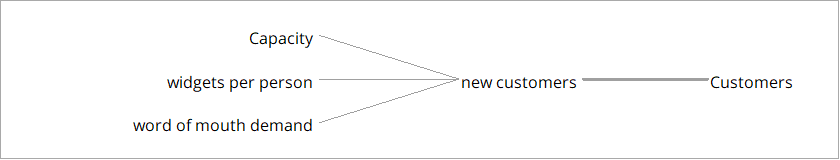Tree diagrams can be customized to show the graphics associated with the model: arrow thickness, color, and polarity.
| Ø | Open the model project.mdl in the directory UserGuide\chap04\complete. |
Click on Work To Do to select it as the Workbench Variable.
| Ø | Click with the right mouse button on the Causes Tree tool. |
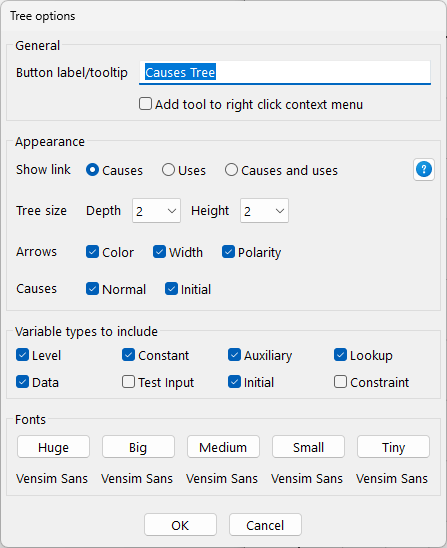
| Ø | Click the checkboxes under Attributes for Color, Width, and Polarity then click OK. |
| Ø | Click with the mouse button on the Causes Tree tool. |