In the Equation editor you can enter a minimum value, a maximum value and an increment for each equation. In Vensim PLE and PLE Plus these fields are labeled explicitly:
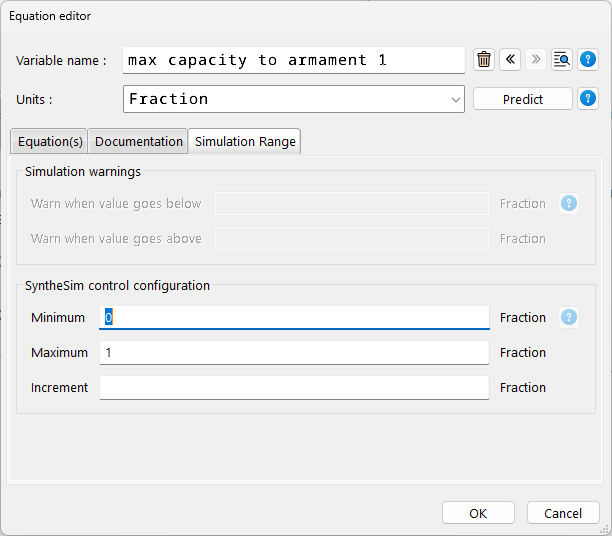
For dynamic model variables the range is used to generate warning messages when variables get too small or too big. For example having a range of [10,500] would give a warning whenever the variable went below 10 or above 500.
For Constants the range is used to specify how big or small a constant can get. In this case the increment indicates how much to change a Constant by as a slider is moved. For example the range [10,500,5] would allow the Constant to range from 10 to 500 changing 5 at a time. The range [0,1,1] could be used for an On/Off switch.
If you do not specify any range for a constant Vensim will make one up based on the model value. If you do not specify any increment Vensim will just divide the range up into about 80 even intervals.