The dataset run1 gives us a base run with Constants at their original values. The UserGuide\chap18 directory contains data with measurements of the US population and the fraction of households that are electric (connected to the electric grid). This file is called electric.dat and has two variables: US population, and percent of US dwellings with electric power. In order to compare these data series with variables in the current model, we need to translate the data file (.dat) into a Vensim dataset (.vdf).
| Ø | Select Model>Import Dataset…. Choose the file electric.dat and click Open. |
The message "Dat2vdf completed without error" is generated and an Output window will show that a number of values were written for each variable in the dataset. The dataset electric is loaded as the first dataset. Analysis tools will now work on this dataset.
| Ø | Click OK in the message box and close the Output window. |
| Ø | Double click on percent of US dwellings with electric power. |
| Ø | Click on the Graph tool. Two datasets, run1 and electric, display lines for percent of US dwellings with electric power. |
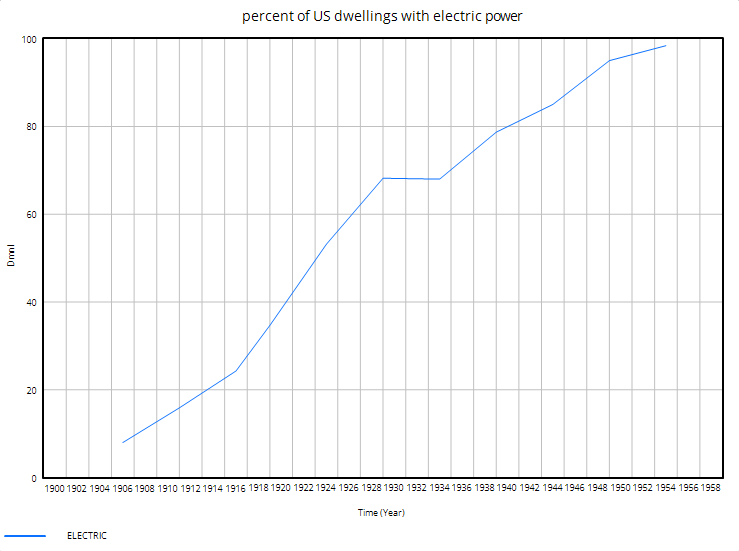
Note how the simulation data (run1) grows too fast and levels off too soon.