The action recorder is accessible via the menu, Tools->Action recorder. It is shown below.
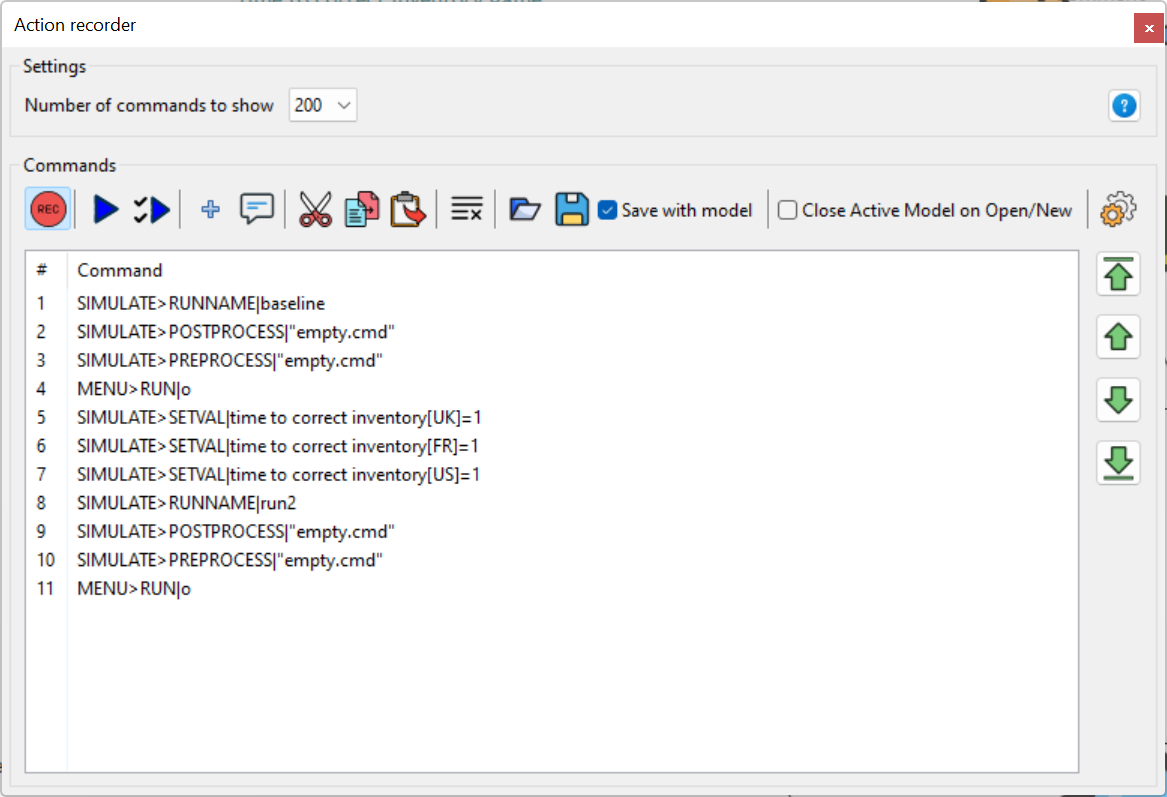
In the window above, the user has run a "baseline" scenario, entered simulation setup and changed "time to correct inventory" and the runname before simulating again. If a change is now made to the model, to re-run the same commands as before, you can simply click the "Run all commands" button 