Vensim® Brochure
Hard Problems
Anytime you have dynamics, detail, and multiple stakeholders, problems are hard to solve. This happens in every area – health, pharma, energy, climate, cities, logistics, projects, manufacturing, technology … no domain is immune. Even personal finance and health decisions that are organizationally simple involve complex tradeoffs over time.
If you understand the structure of the system you live in, you can navigate the present with a strategic vision, and win the long game. Vensim is designed to help you, through the efficient construction and deep analysis of high quality, transparent models that improve thinking and decisions.
Vensim derives its strength from Ventana’s decades of experience with strategy and tactics in complex systems. We understand the secret sauce needed to convert data into better decisions.
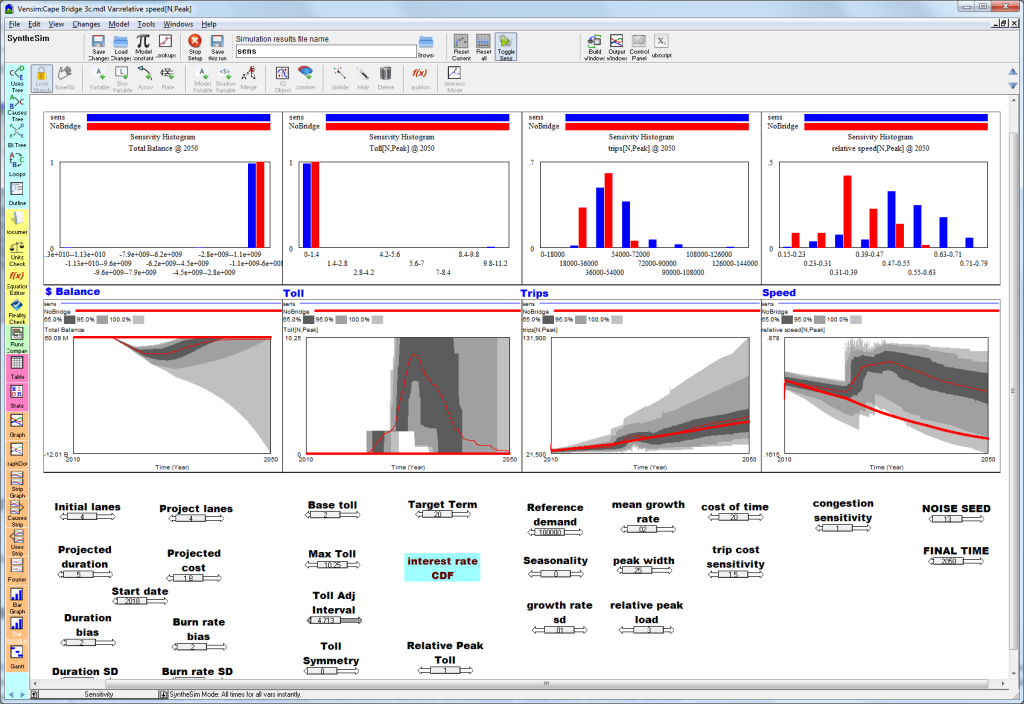
Building Models
A picture of your system is worth a thousand words, both as an aid to thinking and for communication with stakeholders. Vensim makes it easy to create customized causal loop or stock and flow diagrams. You can customize diagrams with different colors, fonts, symbols, arrows, shapes and pipes. You can create multiple views in one model with each view containing a portion of the total model structure.
When you’re ready to write equations, Vensim provides a productive environment. Vensim can create and simulate models with just a few variables, or millions. Vensim has many built-in functions including user defined Lookups, test input patterns, logical operators, random number generators, continuous and discrete delays, smooths and forecasts, scientific functions, and customizable macros and external functions.
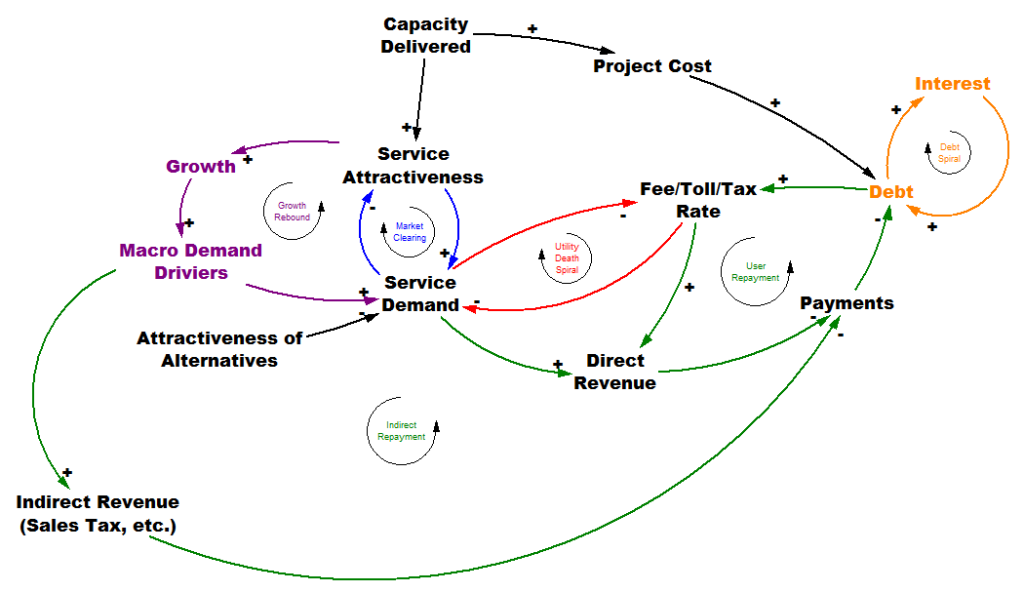
Simulation
Vensim’s simulation engine provides fast simulation times and allows storage of huge datasets. Very large models can be compiled in C for even faster simulation. The Gaming simulation mode allows the user to step forward at discrete intervals and make changes to model variables at each step. Vensim can also be run over a network allowing multiple users to interact with a single model.
Vensim’s speed supports fast, interactive simulations and advanced, compute intensive algorithms.
Data
Vensim can use external data series as exogenous inputs to drive a model or to compare against data from simulation runs. You can create external data in text editors, or import from (or export to) database and spreadsheet applications. Many input and output approaches are supported, including ODBC and tabular, relational and tidy data in a variety of file formats.
Unlike spreadsheets, Vensim provides model-data separation, so your experiments can’t harm the integrity of your core model.
Algorithms
Optimization
Getting the most out of models and data requires a good model and sophisticated algorithms for calibration, and Vensim provides tools for both. A model can be automatically calibrated to fit historical data series. You load the external data series and specify the parameters to adjust, then Vensim automatically adjusts these parameters to get the best fit. Vensim’s optimizing engine searches through complex multi-dimensional surfaces looking for optimal solutions. Payoff functions provide model-data comparison with a variety of error models, including Normal, robust, Poisson and Binomial distributions. Kalman filtering provides state estimation. Markov Chain Monte Carlo permits estimation of confidence bounds and joint (Bayesian) posterior distributions of parameters.
Vensim also provides policy optimization, even for worst-case situations with multiple optima, discrete or rough surfaces, and stochastic objective functions.
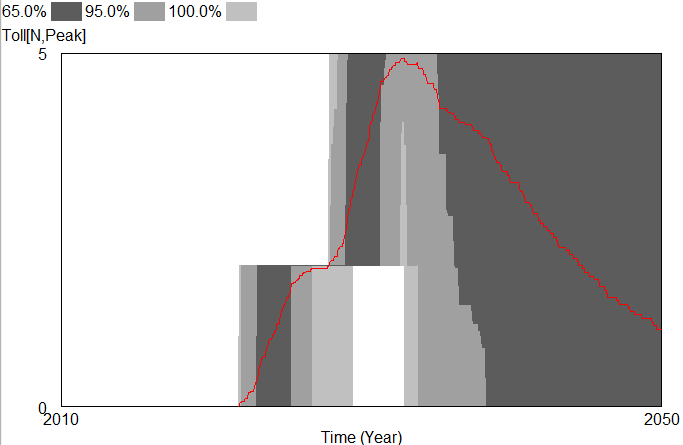
Sensitivity Testing
Sensitivity testing involves changing your assumptions about the value of inputs to the model while performing multiple simulations, then examining the uncertainty in selected output variables. Vensim automates multivariate Monte Carlo simulations, as well as a variety of vector and grid search methods. Output can be displayed as graphs with confidence bounds, individual simulation traces, or histograms.
Causal Tracing
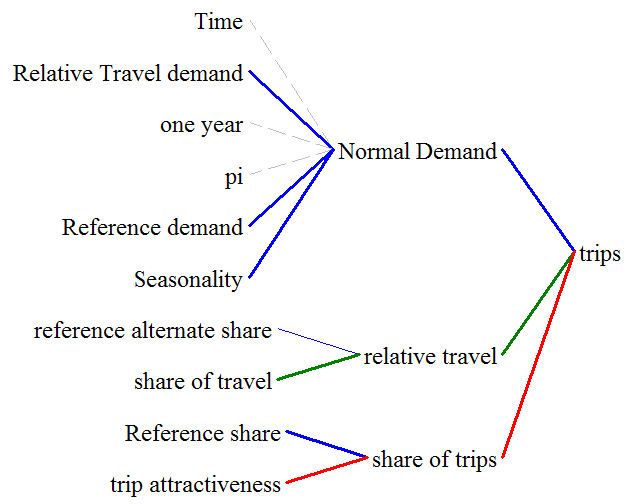
Causal Tracing™, a Ventana invention, is a powerful method of following the causes or uses of a variable (or its behavior) throughout a model. Model structure is traced with tree diagrams, and model behavior is traced with strip graphs. Causal Tracing makes it far easier to thoroughly explore and debug a complex model; this greatly enhances understanding of model behavior.
Reality Check
Reality Check technology allows you to test simulation models against your understanding of reality. Constructing a model that accurately reflects a complex system can be very difficult. Reality Checks provide an easy way of automatically checking statements about reality against behavior generated in a model, keeping the model in line with the real world.
Subscripting (Arrays)
Vensim features a powerful subscripting language for constructing detailed models, connected to granular data. Each subscripted structure can be individually customized with different constants, multiple equations, aggregation functions (such as summing over elements of a subscript), and allocations from one to many or many to many sources and sinks. Multiple subranges make it easy to construct and analyze subsets of an array. Mapping features make it easy to get from one level of detail to another.
Custom Applications (Flight Simulators or Learning Environments)
Vensim supports web deployment of models via Forio and its own Linux server engine.
Vensim models can be distributed on the desktop with the free Model Reader.
A Vensim Application or Venapp can be constructed to provide a management flight simulator interface for a model. Venapps allow individuals with little or no training in modeling to get meaningful access to a model. Venapps are written in a simple scripting language. For Windows desktop applications, Ventana UK’s Sable provides a flexible interface development environment.

The Vensim DLL is a separate program that can be called from other applications such as Visual Basic, Delphi, Excel, and multimedia authoring tools. Create your interface with these applications then call the DLL to access, simulate, and analyze a Vensim model. Vensim can also be set up as a Dynamic Data Exchange (DDE) server or client.
The Vensim Software Family
Vensim is available in several configurations to fit different modeling needs:
Vensim PLE (Personal Learning Edition) helps you get started with building system dynamics and systems thinking models. Vensim PLE is free for educational or personal use and can be downloaded from our web site.
Vensim Professional allows you to use subscripting for easy handling of detail complexity, contains a text editor, and has optimization capabilities including model calibration and policy optimization.
Vensim DSS enables you to create management flight simulators for models, to customize Vensim by defining macros or external functions, and to link to other programming software through the Vensim DLLs.
Included with Vensim are set of sample models and an extensive User Guide and Reference Manual. These demonstrate everything from simple physical systems to large and complex business and social systems. All configurations ship with a Model Reader program, which can be distributed for free allowing others to review and simulate models.
The Vensim family of software runs on Windows 7, 8 & 10 and Mac OS10. It has a small memory and disk footprint for a full installation.
