Vensim® PLE Plus
Vensim PLE Plus is designed to bridge the gap between the inexpensive (or free) PLE and the higher configurations (Professional, and DSS). Vensim PLE Plus is fully featured for its price point and includes data connectivity, multiple views, Monte Carlo sensitivity simulations, game simulations, and the new model-user interface (Input and Output Controls). See the Features Comparison chart for more details.
Data Connectivity
PLE Plus features two different ways to interact with data from outside the model. You can use the import and export feature to get or save data to spreadsheets or tabulated text files, or you can dynamically link to a spreadsheet to collect data during model simulation. The import feature results in extra files but can improve simulation speed. If the external data file changes, you will need to import the data again. Linking dynamically to a spreadsheet data file allows you to keep up to date with whatever data the spreadsheet file contains. Below is an example of the function that calls a Microsoft Excel spreadsheet (shown in a portion of the Equation Editor):
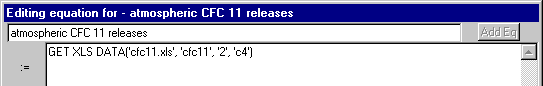
The variable “atmospheric CFC 11 releases” takes on the values that reside in the Excel spreadsheet. Vensim opens Excel automatically and reads the data during simulation.
Multiple Views
This feature is extremely useful if you are creating moderately-sized or large models. Instead of trying to fit your model diagram onto one page, you can create as many pages (views, or sectors of the model) as you wish. This dramatically clarifies the workings of a model. Model structure is linked among views using Shadow Variables.
Monte Carlo Sensitivity Simulations
Sensitivity testing involves changing your assumptions about the value of inputs to the model while performing multiple simulations, then examining the uncertainty in selected output variables. Vensim’s Monte Carlo simulations, also known as Multivariate Sensitivity Simulations, automates sensitivity testing. Distributions for input variables include random uniform, normal, triangular, Poisson, Weibull and others. Output is displayed as graphs with confidence bounds.
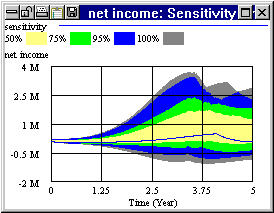
Model-User Interface — Input and Output Objects
With Vensim PLE Plus (and higher configurations) you can now create flight simulators or learning environments with a simplified user interface. These are similar to the Venapp flight simulators available only in Vensim DSS, but have simpler functionality. You create a model then insert Slider Input objects (which control the initial value of constants, or the value of gaming variables during a game) and Output objects (including any of the Analysis workbench tools, or Custom graphs and reports). A very simple example appears below:
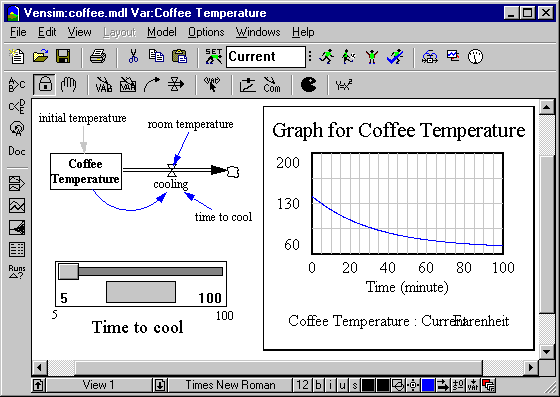
Purchase PLE Plus
Vensim PLE Plus can be purchased by credit card on our secure sever.
