So far we have assumed that the work being done is being done without error. In general this is not true. There are a number of places where errors can occur, including miscommunication among personnel, technical oversights and just plain mistakes. When errors occur they are not, however, immediately discovered. Errors remain undetected until there is a review or integration activity that brings them to light.
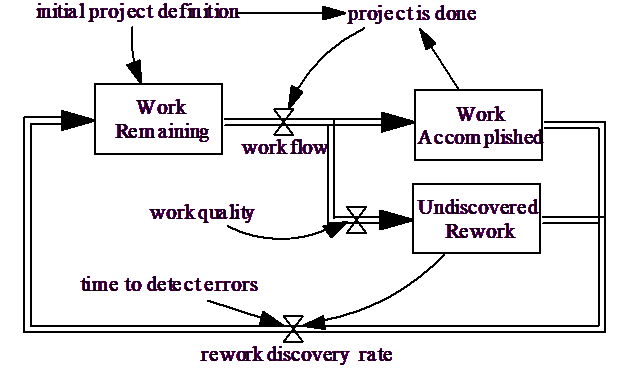
We have set up the diagram to show a parallel flow of work with errors accumulating into Undiscovered Rework and a flow back from Work Accomplished into Work Remaining. (An alternative formulation would be to split the workflow into good and bad and then have the bad work flow back to the work to be done. If we did this, the Work Accomplished concept would need to be replaced by the sum of the good and bad work.)
Drawing the Diagram
To draw the above diagram you need to go through several steps. Working only on the Levels and flows start with:
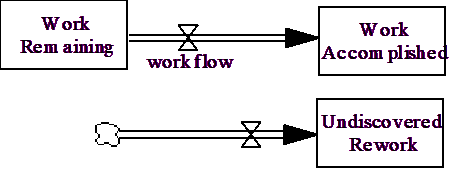
To create the unnamed valve just press the Esc key instead of typing in a name for it. Use the delete tool to remove the cloud from the diagram. You may also need to move the unnamed valve to the right of where it is first placed as shown above. Now select the Rate tool and click on the valve labeled work flow. Move to the right (but not down) and, holding down the shift key, click again, now move straight down to the same vertical position as the unnamed valve and, holding down the shift key, click again. Finally release the shift key and click on the unnamed valve. You should have:
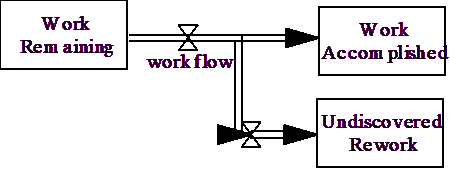
What you have may not look quite so bad depending on the relative placement of the two valves. To remove the unwanted arrowhead Right-Click or Control-Click on the arrowhead and uncheck the Arrowhead checkbox in the Arrow Options dialog.
Now draw the rate from Undiscovered Rework to Work Remaining by clicking on Undiscovered Rework then, holding down the Shift Key clicking straight to the right, and again to the right and down. Move left to the position you want the rework discovery rate to appear and Click while holding down the Control key. Now move straight to the left and, holding down the Shift key, Click. Move straight up to the position of Work Remaining and, holding down the Shift Key, click again. Finally, let go of the Shift key and click on Work Remaining. Name the valve rework discovery. You should have:
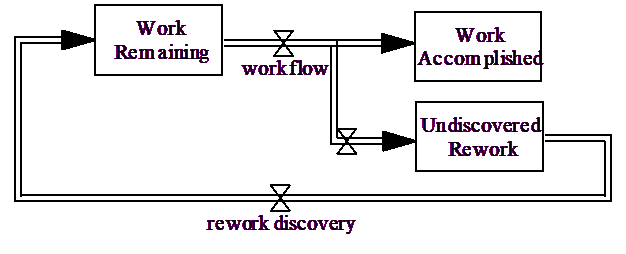
To create the final pipe use the rate Tool to start from Work Accomplished. Move directly right to the same horizontal position that the existing pipe turns at and, holding down the shift key, click. Now move down to the bottom turn of the existing pipe and, holding down the shift key, click Finally release the Shift key and click on the valve above rework discovery.
You will probably need to select the Move/Size tool and drag the pipes around a little bit to get them to line up properly.
NOTE When you draw the last pipe from Work Accomplished to rework discovery Vensim, detecting a flow from a Level to a Rate, reverses the direction of causality and removes the arrowhead. Thus, you could have gotten the same thing by starting at rework discovery then unchecking the Arrowhead box on the Arrow Options dialog.
Putting it Together
With the diagram in place we need to modify a number of equations, and add some others. The changed and new equations are:
rework discovery rate = Undiscovered Rework/time to detect errors
Units: Drawing/Month
time to detect errors = 3
Units: Month
The selection of a value for time to detect errors requires consideration of the different types of errors that occur and who is likely to find them. This is unlikely to be truly constant over the whole project, and we will address this later on. For the time being, an average of 2 to 3 months seems reasonable.
| Undiscovered Rework = INTEG( |
| work flow*(1-WORK QUALITY)- rework discovery rate, |
| 0) |
Units: Drawing
| Work Accomplished = INTEG( |
| work flow - rework discovery rate, |
| 0) |
Units: Drawing
WORK QUALITY = 0.9
Units: Dmnl
| Work Remaining = INTEG( |
| rework discovery rate - work flow, |
| initial project definition) |
Units: Drawing
With these additions we get the following behavior:
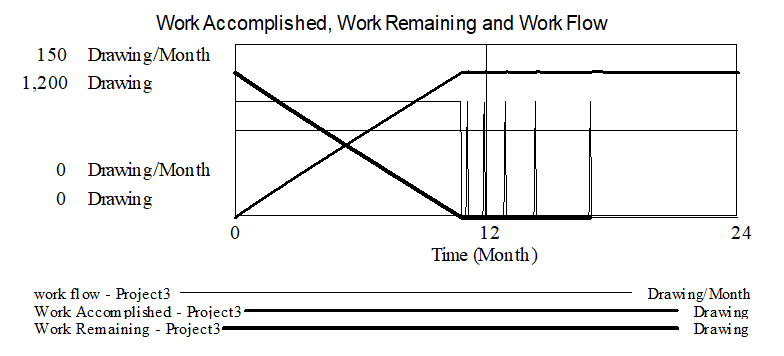
There are two things to notice. First the project takes a little longer, because not all work is done correctly the first time. Secondly, after the project ends there are a number of repeated resurgences of activity as undiscovered rework comes to light and needs to be redone.