Syntax errors can be detected by Vensim quickly. Because the translation of a source model into the internal Vensim representation is incremental, Vensim efficiently reports one syntax error at a time. As errors are corrected, only changes in the model are retranslated.
On Check or Load
If there is a syntax error in your model, you will receive a Stop Box reading "syntax error." When you acknowledge this Stop Box, you are positioned at the point in your model where the syntax error was detected. The prompt line for the Text Editor will give you more details about the exact nature of the syntax error. == F_20}
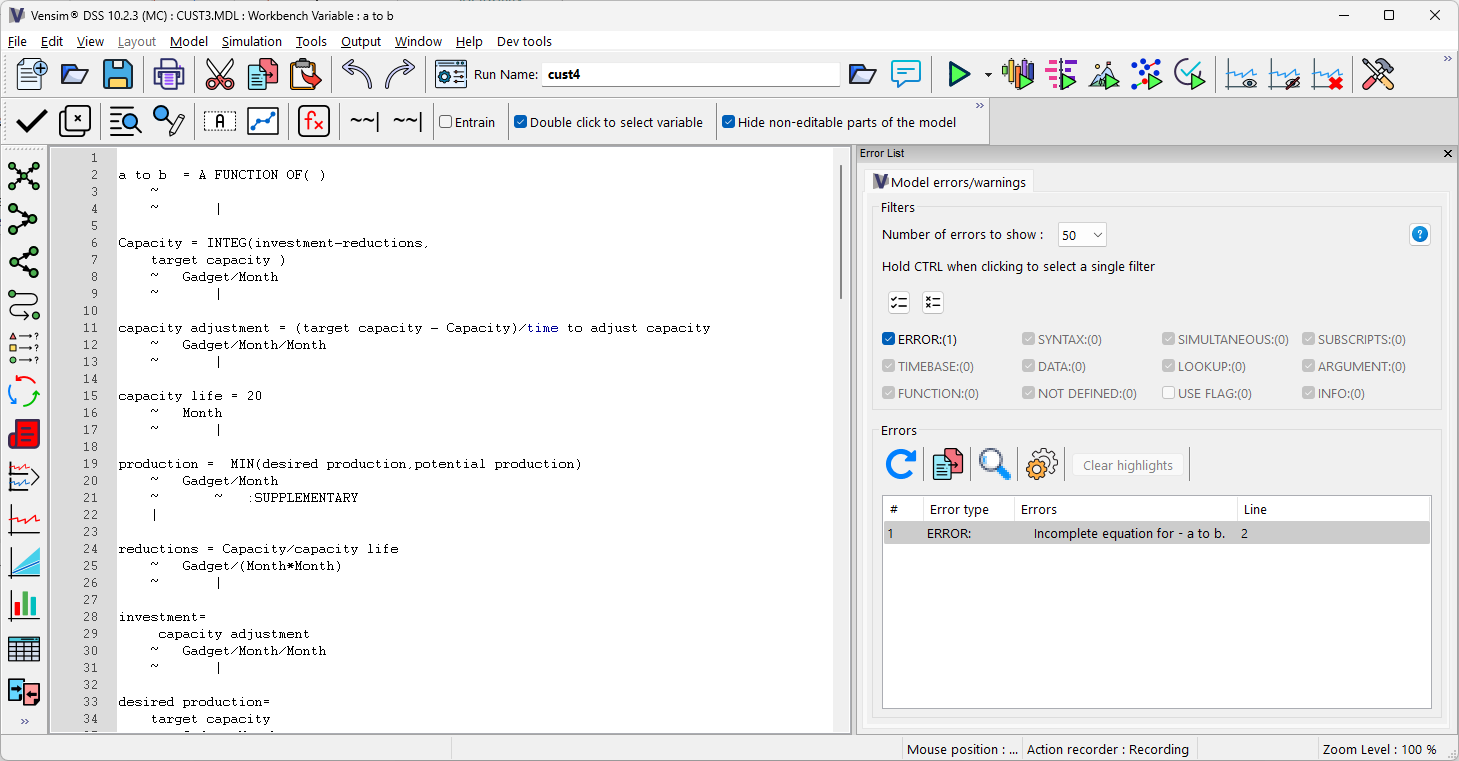
The error message on the bottom line will disappear as soon as you move the cursor, or if you click on the line, and you will return to the standard Status Bar. Correct the error and invoke the Check Model or Load command again. Vensim will go to the next error (if any) and you can repeat the process.
Note that the real nature of an error is not always obvious from the error message. Look at the message and the equation and it should become clearer. Errors resulting from the incorrect use of function names can be confusing.
On-Line mode
When you activate a tool, select a variable, or invoke a command on the main menu, Vensim checks the active model to be sure that its internal representation of that model is up to date. If necessary, Vensim will translate those parts of the on-line model that have changed. During this translation process, Vensim might detect a syntax error. If it does, you will be asked if you want to correct it. If you respond yes, you will be positioned at the error and the prompt line will indicate the nature of the error just as it would if you explicitly checked the model.
If you decide not to correct a syntax error, Vensim will use its partial internalization of the model and might give an incomplete analysis. The next time you try to invoke a tool or command you will again be asked if you want to correct the syntax error.