You can stop a simulation in progress by clicking on the Stop button.
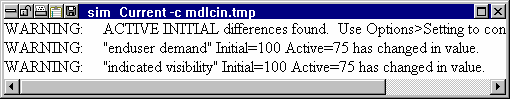
You will be asked if you want to save the results so far. Respond Yes to save them, No to discard them, and Cancel to continue simulating.
If you want to stop a simulation with work in progress graphs visible pressing the Esc key or using the Ctrl+C key combination. This will prompt you to see if you want to stop the simulation.