You can change Lookups interactively by clicking on the graph in the Toolbar or Lookup button on the Changes tab of the Simulation Control dialog. You will then see the Lookup Modification dialog:
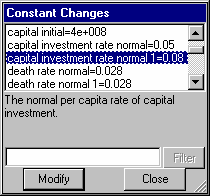
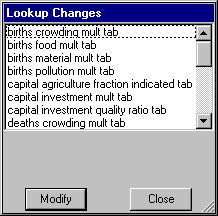
Click on the Lookup you want to modify. A comment describing the Lookup will appear. Click on the Modify button. You will see the Graph Lookup Editor:
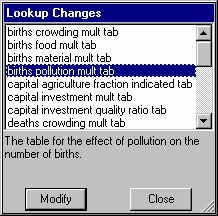
Drag the points to where you want them, or change the values in the cells, then click OK.
After you have changed the Lookups, click on the Close button. You can return to the Lookup Changes dialog after you have closed it by clicking on the Lookups button.