You can make an active link to data contained in a spreadsheet using the GET 123 DATA, GET DIRECT DATA or GET XLS DATA function. For example suppose you have a spreadsheet file:
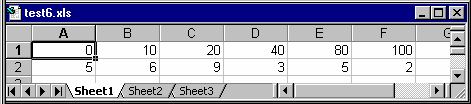
and want to use the data in row 2. Then you can write an equation
sales data := GET XLS DATA('test6.xls','sheet1','1','A2') ~~|
After simulating the model setting Print Every on the table tool to 10 we would get:
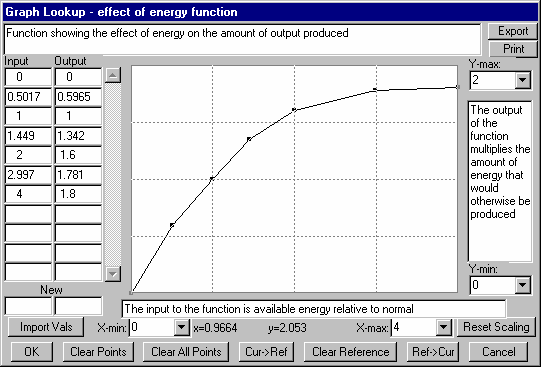
The sales data variable could then be used anywhere in the model to drive behavior. For subscripted models you can define a vector of data series in this manner using a single equation.