Vensim allows you to use Data variables, sometimes also called Exogenous variables. These variables are not computed during simulation, but are loaded in for use during simulation. You can specify a variable is to be used as a Data variable by marking a variable as of type Data in the Equation Editor, or writing an equation with no = sign, or an equation with a := sign. Variables for which no equations have been written will also be treated as Data variables.
If the only data variables you have in your model are defined use GET 123 DATA and GET XLS DATA functions then you will not need to specify a data file to use since this data will be read directly from the spreadsheet applications.
If you have Data Variables that are not defined with the GET ... DATA functions, it is necessary to specify the dataset(s) that contain values for these variables. There are two ways to do this:
Specifying Data Sources in the Toolbar
To specify a data source from the Toolbar click on the Set button and then click on the : button to the right of the first editing box. A file selection dialog will open. Select the name of the data file you want to use (for example upset).
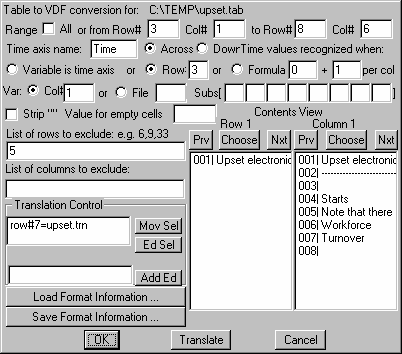
You do not need to include .vdf since Vensim will add this. If you have data in more than one data file list the files separated by commas. If a data variable appears in more than one driving dataset only the values from the last dataset containing the variable will be used.
Specifying Data Sources in the Simulation Control Dialog
Data Sources are specified in the Advanced Tab of the Simulation Control dialog.

In the Data Sources field, you specify one or more .vdf files that contain values for the Data variables in the model. If a data series is contained in more than one of the data files you specify, the data series from the last file will be used. Multiple file names are separated by commas. Only .vdf files are valid data files for Vensim to read during simulation.
The datasets used as input for simulation can come from other simulations, or from importing data as described above. Using datasets that are the output of a model simulation makes it simple to break off a portion of a model and work with only that portion. Importing data from other data sources makes it simple to use arbitrary driving inputs.
If you are using the optimizer for model calibration, the calibrating datasets will also be placed in the Data Sources field. Because Vensim enforces a strict naming convention around data, there is no conflict when driving datasets (exogenous inputs) are being used at the same time as calibration datasets.