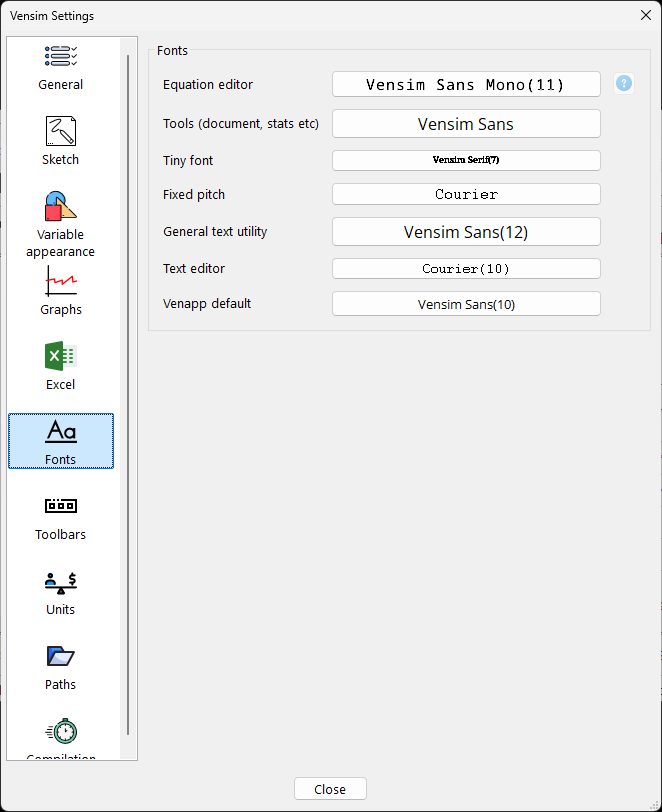The Fonts tab is used to set up fonts that will be used in a number of places. Since most of the tools allow you to directly specify tool output fonts, changes made in this dialog will not influence tool output appearance, but only the default font when you add a new tool. Custom Graphs, on the other hand, do not have a direct mechanism for specifying fonts and those must be specified here.
Equation Editor Dialog is the font use in the Equation Editor. Tools font lets you set the faces used when you initially load a tool using the Toolset Editor. Tiny font lets you set the font used if a window cannot be displayed on screen due to the font being too large. Fixed Pitch specifies the initial font face used when a fixed pitch font is normally desirable. Currently only the Text Editor uses this. General Text/Utility is the default font used in text output windows that are not created from a tool on the toolbar. This includes the selection history window, error lists and custom report output. Text Editor Font† is the font used in the Text Editor for models. If you open the Text Editor using a tool in the toolbar you will get the font specified in that tool. Once the text editor is open you can also change the font, though this change will not be permanent. Venapp Font‡ is the font used in Vensim applications. You can override this font using the SCREENFONT control and by specifying fonts for individual controls. See the Vensim DSS Reference Supplement for details. |
|