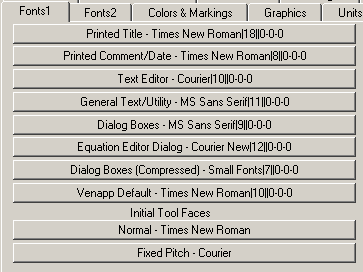
Printed Title is printed at the top of graphs, tables and views. The Graph Tool and Custom graph tool do not use this font.
Print Comment/Date is printed at the bottom of graphs with the date and time if you have asked for these to be printed in the print options dialog.
Text Editor Font† is the font used in the Text Editor for models. If you open the Text Editor using a tool in the toolbar you will get the font specified in that tool. Once the text editor is open you can also change the font, though this change will not be permanent.
General Text/Utility is the default font used in text output windows that are not created from a tool on the toolbar. This includes the selection history window, error lists and custom report output.
Dialog Boxes is the font that is used in Vensim's dialog boxes. You can choose the font you like to make the dialog boxes more readable, or smaller. The default is MS Sans Serif 9 point.
Equation Editor Dialog is the font use in the Equation Editor. This allows you to use a fixed pitch font such as Courier in the Equation Editor without changing other dialogs. A fixed pitch font can be handy for making equations line up vertically. This has the same defaults as the regular dialog box font.
Dialog Boxes (Compressed) sets the font that Vensim uses when it cannot create a dialog box using the normal dialog box font. If you ever get a message that Vensim is unable to open a dialog because it is too big, you can try to find the smallest legible font possible with this button. If you are working on a computer with at least a normal VGA screen you will probably never use the compressed dialog font.
Venapp Font‡ is the font used in Vensim applications. You can override this font using the SCREENFONT control and by specifying fonts for individual controls. See the Vensim DSS Reference Supplement for details.
Initial Tool Face let you set the faces used when you initially load a tool using the Toolset Editor.
| • | Normal specifies the face that will be used by the Strip Graph, Sensitivity Graph, Bar Graph, Gantt Chart, Tree Diagram and Graph tools. Tools that output text are initialized with Text Font described above. Only the font name you select will be used (point size and attributes will be ignored). |
| • | Fixed Pitch specifies the initial font face used when a fixed pitch font is normally desirable. Currently only the Text Editor uses this. |
NOTEIf you want to change all fonts in use by Vensim first change the fonts in this dialog. In order to change the fonts used by tools you will need to change each individual tool. As an alternative, however, you can ask for a new toolset and then load in the internally stored toolset and this will use the fonts set in this dialog.