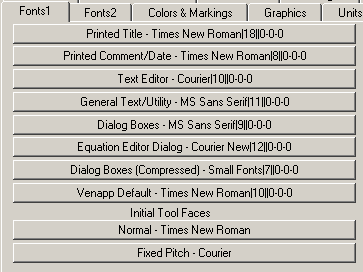
Initial Sizes
Flow Thickness (default 4) is the initial thickness of the flow connectors associated with rates (the separation between the double lines). This will be rounded to the next higher even number.
Valve Width (default 12) sets the initial width of valves.
Valve Height (default 16) sets the initial height of valves.
Circle Size (default 40) sets the initial diameter of circles
Box Width (default 80) sets the initial width of a box.
Box Height (default 40) sets the initial height of a box.
Color for New Shadow Variables (default gray) sets the initial color for shadow variables. You may want to set this to black to ensure readability on portable computers.
Defaults for New Views
When you start a new view the view will be given default attributes. You can change these with the View>Font and Colors... command. You can also configure the Sketch Tools to use colors different from the defaults.
Sketch Background (default -) sets the background color that will be used for a view. If you choose the default - color the view will appear as other editing windows.
Shape Color (default black) sets the color that shapes will appear in.
Fill Color (default -) sets the color that shapes will be filled with. Selecting the default - color means that shapes will not be filled.
Arrow Color (default blue) sets the color that arrows will be drawn with.
Initial Arrow Color (default gray) sets the color that arrows indicating initial causes will be drawn with.
Font determines the font with which new sketches are started. This is very helpful because you can set it to something you want so that you do not have to select a new font each time you start a new view.