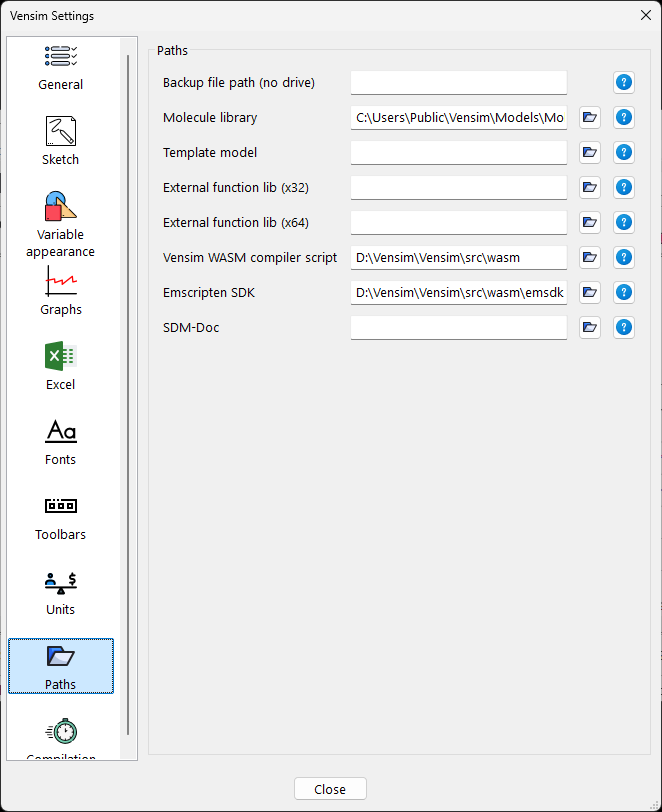Vensim needs to know where the Emscripten SDK is located on your computer.
Click Tools->Options (or VensimDSS->Options on the Mac) from within Vensim and find the "Startup" tab.
- Click the "Browse" button next to the "Emscripten SDK path" setting to browse for the path where you previously installed the Emscripten SDK (on Windows and MacOS, search for a file called "emsdk.bat", this is the correct folder).
- Click the "Browse" button next to the "WASM Compiler path" setting to browse for the Vensim compiler file. If you installed Vensim with the default file locations, this can be found in C:\users\Public\Vensim\comp\wasm on Windows or /Users/Shared/Vensim/comp/wasm on MacOS.