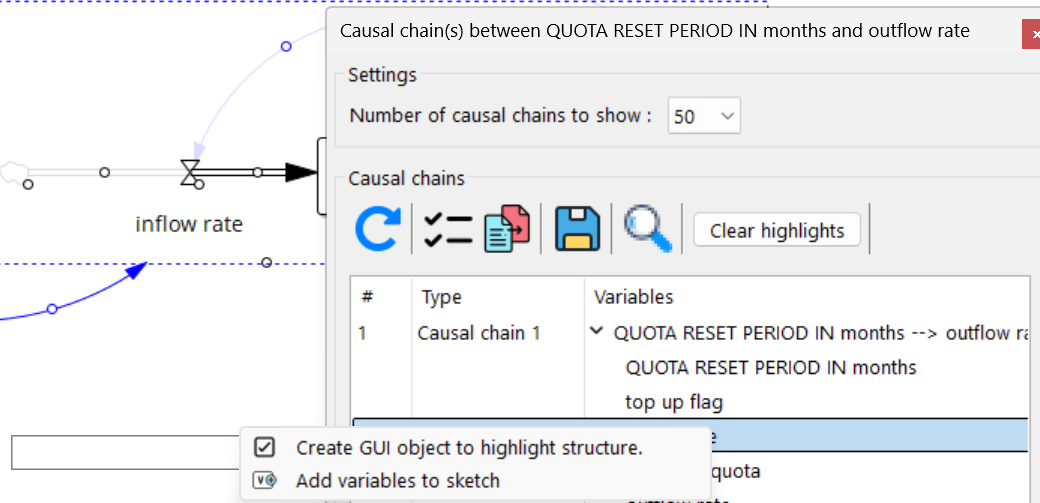Checkboxes can be used for two things.
Setting model constants to zero/one.
The image below shows a range of check boxes to turn on allocation for various regions.
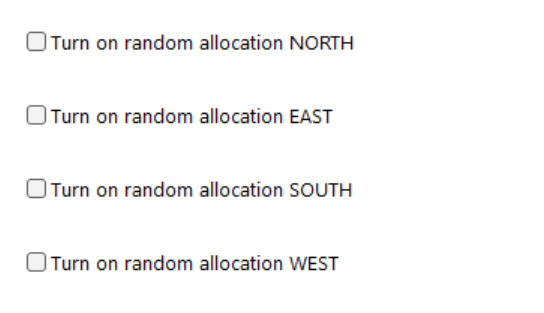
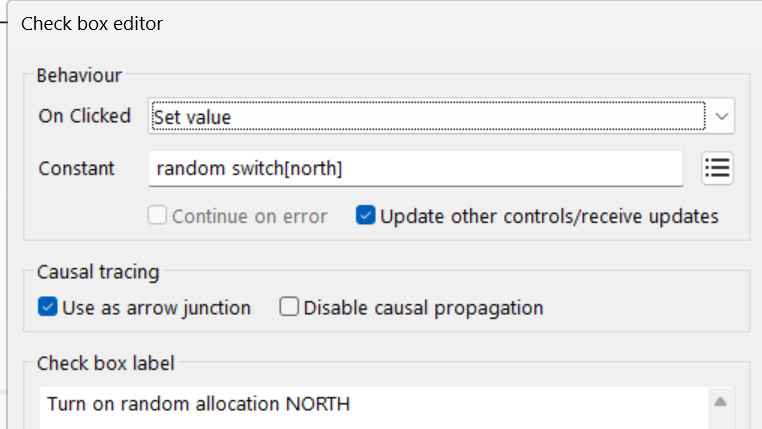
Highlighting structure.
Checkboxes can also be used to highlight model structure. For example, if you use the causal chain or loops tool, you can drag/drop one of the chains/loops onto the sketch. You will be given the option of highlighting the structure or adding the variables to the sketch.
The image below shows what happens if the sketch is unlocked and you drag one of the variables in the causal chain onto the sketch.