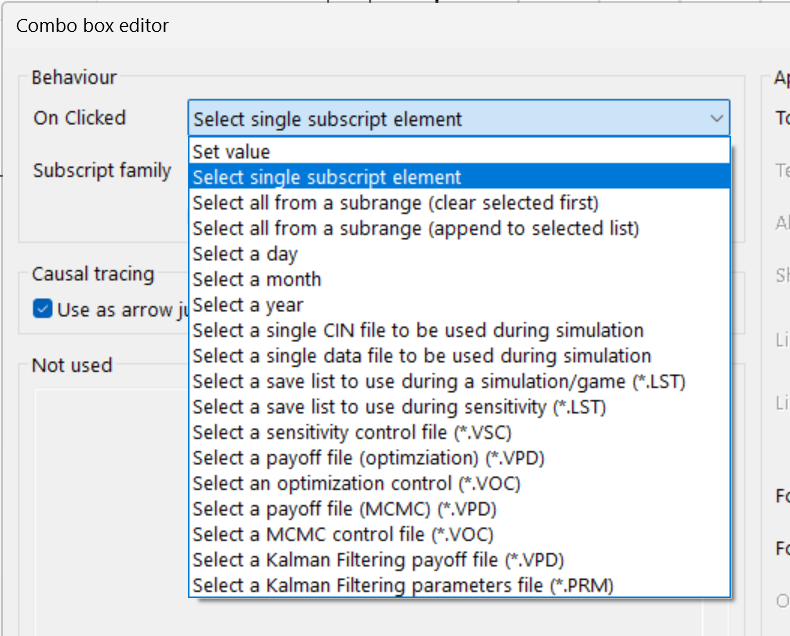Drop down boxes (or combo boxes) can be used to set a single option for a variable, subscript range, control file etc. The image below shows what a drop down box looks like, this one is configured to select a single subscript element from a subscript range.
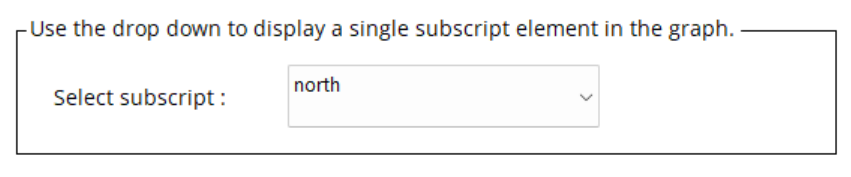
Drop down boxes can also be used to do a wide range of things. The file selection modes will list any files that match the correct type, you select the one you wish to use.