Analysis Toolset - The set of tools used to analyze model structure and behavior. By default these appear on a toolbar along the left.
Arrow - An object connecting two variables on a sketch (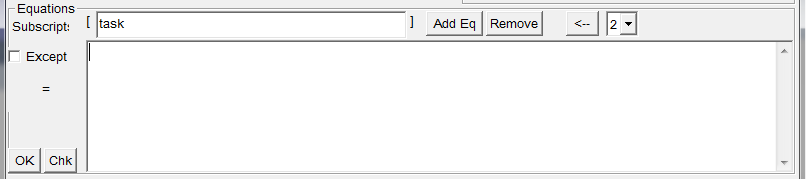 ).
).
Autocorrelation - The correlation of a variable with itself at a previous Time.
Auxiliary - A variable computed at each given Time based on the values of other variables at that time.
Behavior - What happens. Used in contrast to structure.
Boolean - An expression that results in a zero or one value. Vensim expects booleans to be used with the IF_THEN_ELSE function, and treats any other type of expression by testing it against zero.
Build window - A window that is used to build models or edit files. The Sketch Editor or Text Editor.
Button - A control appearing in dialogs (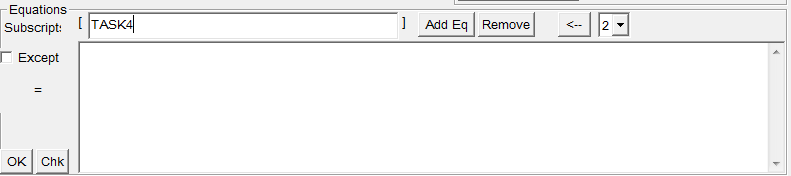 ). Also the part on the mouse that you can push up and down to make an audible clicking noise.
). Also the part on the mouse that you can push up and down to make an audible clicking noise.
Causal - A system, including a model, in which direct physical or logical causality can be attributed.
Checkbox - A control appearing in dialogs ( ). The check mark in the left corresponds to an on/off switch with the check meaning on.
). The check mark in the left corresponds to an on/off switch with the check meaning on.
Click or Click On - Positioning the pointer over an object and then depressing and releasing the left mouse button without any intervening mouse motion.
Command - A capability of Vensim, normally accessed through menus.
Comment - a word in a diagram that is not a variable.
Compiled Simulation - A simulation that is performed by writing a C program representing your model, then compiling and running this C program.
Conserved Flow - a flow out of one Level and into another Level.
Constant - A variable that is set equal to a number.
Constraint - A variable that describes a condition that might exist and a required consequence.
Control - A window, button or list appearing in a dialog.
Control window - A window (technically a modeless dialogue) that is used to manage Vensim's settings.
Control-click - Same as to click, except that the keyboard's Ctrl key is held down throughout the operation.
Control-drag - Same as drag except that the Control key is held down during the operation.
Correlation - The relative connectedness of two variables. Correlations range in value from -1, indicating opposites to 0 indicating unconnected to +1 indicating moving together.
Covariance - The connectedness of two variables. Can be positive or negative and its meaning depends on the units of measure for both variables.
current.vdf - The default file for simulation output.
Custom Graphs - Graphs that are predefined in terms of what variables and datasets are shown.
Dat2vdf - The process of converting input text data to Vensim Data Format (.vdf).
Data - Measured or guessed at values for model variables, usually available over time. Also a variable that is not computed, but has measured or guessed at values.
Dataset - A collection of variables and their values over Time. Datasets result from simulation, and from the conversion of data using Dat2vdf.
default.vts - The default toolset file. If you ask to load the toolset in default.vts and it cannot be found or is not readable, Vensim will use its own default toolset.
Dialog - A window that you interact with by typing and clicking.
Dimensionless - Units of measure indicating that a variable has no dimensions.
DLL - see Dynamic Link Library.
Dmnl - Synonym for dimensionless.
Double Click - Two clicks of the left mouse button in quick succession. More exactly depressing the left mouse button, releasing it, pressing it down again and releasing it quickly, and without moving the mouse. As much as possible, Vensim allows you to click slowly and move the mouse a little bit while still getting the effect of a double click.
Drag - Moving the pointer with the left mouse button depressed. To drag depress the left mouse button and move the mouse without releasing the mouse button. Dragging can be used to move objects, and to highlight text: 1. To move an object position the pointer over the object and drag. As you drag an outline or other indicator will show where the object is moving to. Position the outline where you want the object to be and release the mouse button; 2. To highlight text position the pointer over the beginning of the text you want to highlight, and drag. Let go of the mouse button when you have highlighted the text you want.
dynven.exe (dyn2ven on Mac) - A utility for converting DYNAMO models to the Vensim modeling language.
Dynamic Link Library - A program that is connected to Vensim while Vensim is running. External functions and compiled simulations work using Dynamic Link Libraries.
End time - The latest time used to analyze datasets. End time determines where the x-axis on most graphs and tables ends.
endpoint.dat - Contains the final optimization points and the corresponding payoffs in a format suitable for Dat2vdf. This file is created during optimization.
endpoint.tab - Contains the final optimization points and the corresponding payoffs in tab-delimited format. This file is created during optimization.
Entrain - A mode in the Text Edit tool in which the model is repositioned each time you select a new variable into the Workbench.
Equation - An algebraic expression defining one variable in terms of other variables, or as an integration of itself and other variables.
Error - A problem detected in a model that prevents simulation.
Exogenous - A variable that is not computed, but has values specified by data.
Filter - A device for uncovering unmeasured variables.
For Variable - A synonym for Subscript Range (archaic).
Fourier Transform - A method for viewing data, especially residuals, in terms of what periodic behavior they might have.
Group - An element of a model used to organize variables for easy reference. Groups do not take on values, but act like section headings.
Highlight - To make an object visually distinct
. Objects are highlighted to indicate that they will be used for a special purpose. You can highlight text by dragging over it.
Initial - A variable that has a value computed at the beginning of the simulation and then remains the same for the rest of the simulation.
Integration - The mathematical process underlying simulation. Integration is akin to, and often the same as, accumulation.
Interpreted Simulation - A simulation that results from interpreting the equations for a model internally to Vensim.
Junction (or Junction Node) a comment that can have arrows going into it or coming out of it.
kalman.prm - A control file specifying what is to be done on a simulation where Filtering is turned on.
Kalman Filtering - A technique for uncovering the values of unmeasured variables.
Level - A variable that changes only over Time.
List - A control appearing in a dialog ( ).
).
Load - The process of bringing something into the Workbench. Loading a model is only used in off-line mode.
Lookup or Lookup Table - A set of x and y values relating an output to an input. Lookups are used to specify arbitrary nonlinear functional relationships.
mdl.bat- A batch file used to compile and simulate the model in compiled mode.
mdl.c - Contains the ordered equations representing the equations for your model rewritten in the C language.
mdl.objContains a compiled version of mdl.c.
mdl.tmp - A temporary snapshot of the Workbench model that will be used with the simulation. This file is necessary if you have not saved the Workbench model before beginning simulation, or if the Workbench model is in Text Edit format. This file may also be created by Vensim upon exiting to speed restarting.
Menu - A list of commands, organized hierarchically, appearing across the top of a window.
Modal Dialog - A dialog that stops you from what you were doing until you complete interaction with it.
Model - A collection of variables or concepts and their logical interconnections. To be simulated a model must also include equations.
Modeless Dialog - A dialog that allows you to continue with other activities while it remains open.
Mouse - The device used to move the pointer around the screen. This might actually be a trackball or other device.
NA (:NA: in models)- A special number indicating that values are Not Available.
Object - Something that is visually distinct from the things around it. Objects include words, arrows, letters, tools, buttons and the vertical lines in graphs used to change time ranges. Objects are important because they get clicked on, selected and dragged.
Optimization - The process of making things as good a possible. Usually used to mean maximizing a payoff function for a given simulation model.
Output window - a window containing tool output.
optout.bak - Backup copy of output.prm.
optout.prm - Contains the parameters that give the maximum payoff. This file is always created when the optimizer is invoked.
Parameter - A synonym for Constant. A variable that is specified as a number.
Payoff - The numerical ranking of a simulation, where more is better.
payoff.prm - The default payoff control file.
payoff.rep - The output file when a payoff report is requested during a simulation.
PC - Personal Computer - used generically to refer to all 80x86 based computers running Windows or Windows NT.
Platform - A computer that Vensim runs on.
Pointer - The shape, (usually some sort of arrow such as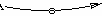 ) that moves when you move the mouse.
) that moves when you move the mouse.
Polarity - The sign of a causal connection. A plus sign means increasing cause increases the effect.
Powell Search - An optimization search technique.
Preemptive Dialog - A dialog that stops you from what you were doing until you complete interaction with it.
Pressing - Depressing the left mouse button and not releasing it. This is the first half of a click.
Radio Button - A control that allows you to choose between a number of alternatives ( ). Only one radio button in a group can be marked.
). Only one radio button in a group can be marked.
Range - See Subscript Range.
readme.txt - A file shipped with Vensim indicating any corrections or changes relative to this manual.
Reality Checks - Combinations of Constraints and Test Inputs that allow you to test the validity of a model relative to your own understanding of the world.
Residuals - The difference between what a model predicts a variable will be and what the variable is measured to be.
RGB - Red, Green, Blue.
Scroll - To reposition the contents of a window.
Scroll Bar - 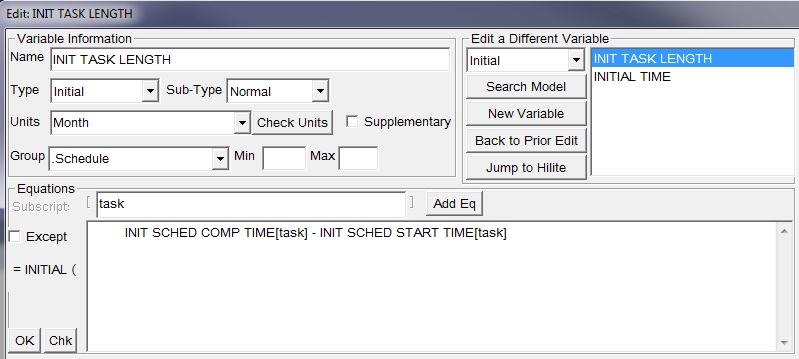 . Used to scroll windows. Horizontal scroll bars like this one scroll left and right, vertical scroll bars scroll up and down.
. Used to scroll windows. Horizontal scroll bars like this one scroll left and right, vertical scroll bars scroll up and down.
Select - What you do to activate menu items. You can select a menu item such as Model>Quit by depressing the left mouse button over "Model" in the menu-bar and dragging until "Quit" is highlighted and releasing the mouse button. You can also select a menu item by clicking on "Model" in the menu bar, and then clicking on "Quit" which, along with the other Model commands, will remain visible after your first click on "Model."
sensitivity.tab - Contains information about the sensitivity of the payoff to different parameters. This file is created during optimization.
Shift-click - Same as click, except that the keyboard's Shift key is held down throughout the operation.
Shift-drag - Same as drag, except that the keyboard's Shift key is held down throughout the operation.
sim.dll - The dynamic link library used to run compiled simulations.
Simulatable - A model that can be simulated. Errors will prevent a model from being simulated.
Simulation - Computing values for model variables over Time by using the equations and structure specified for the model.
Simulation Model - A model that has fully specified equations and can therefore be simulated.
Sketch - A partial visual representation of the structure of a model. Sketches appear in the Sketch tool.
Sketch Editor - The part of Vensim that allows you to build and change model diagrams and equations.
Sketch Toolset - a set of tools for building model in the Sketch Editor. By default these tools appear along the top of the Sketch.
sortsens.tab - Contains information about the sensitivity of the payoff to different parameters sorted by importance. Created during optimization.
Special time - The time that is used when output is required at a single point in time. The Document, Bar and Table tools displays values at Special time.
Start time - The earliest time used to analyze datasets. Start time determines where the x-axis on most graphs and tables begins.
startpoint.dat - Contains the initial optimization points and the corresponding payoffs in a format suitable for Dat2vdf. Created during optimization.
startpoint.tab - Contains the initial optimization points and the corresponding payoffs in tab-delimited format. Created during optimization.
Startup - The time when you start Vensim.
State - A variable that changes only over time, see also Level.
stel2ven.exe (stel2ven on Mac) - A utility for converting Stella and ithink models to the Vensim modeling language.
Structure - The nature of the interactions in a model. The Sketch tool allows you to modify structure. Simulation uses structure to generate behavior.
Subrange or Subscript Subrange- A Subscript Range that is completely contained in another Subscript Range.
Subscript - A variable that is applied to another variable to make it stand for one or more distinct things. For example, country could be applied to population as in Population[country] to indicate that the model represents more than one country, and that each country has its own population.
Subscript Constant - A variable that represents one instance in a subscript range. Subscript constants are applied to model variables to specify which, of a number of possible elements, they represent.
Subscript Range - A variable that represents a number of subscript constants. Using a subscript range in an equation implies that the equation will be computed for each of the subscript constants.
Supplementary - A variable that is not expected to be used, but that is computed because it is useful to know its value.
System - A collection of interacting components.
Table - A synonym for Lookup (archaic).
Test Input - A variable that describes an alternative definition for another variable to by used in performing Reality Checks.
Time - The most basic variable underlying a simulation. If time appears in a font other than Courier it has its normal meaning.
Time Base - A variable that is connected linearly to Time, and can therefore be used as an x-axis.
Tool - A logical device for building and analyzing models.
Toolbar - A collection of icon based buttons that activate a tool or command.
Toolbox - The window from which you choose tools to put on the Workbench. The Toolset>Add Tool command opens this window.
Toolset - A collection of tools. Toolsets retain tool positioning and configuration information.
trace.dat - Contains values of the parameters and payoff over the course of an optimization in a format suitable for Dat2vdf. This file is created during optimization.
trace.tab - Contains values of the parameters and payoff over the course of an optimization in tab-delimited format. This file is created during optimization.
Units or Units of Measure - The manner in which a variable is, or could be, measured (e.g. Miles, Days, Kilograms).
Variable - The basic component of a model.
vector.dat - Contains a list of parameters versus payoffs in a form suitable for use by Dat2vdf. Created during optimization.
Venapp - A customized model based application built using the scripting language that is part of Vensim DSS. Venapp can also refer to the Run-time version of Vensim.
vensim.err - The ERRor log file used by Vensim to record errors for the current session. vensim.err is kept in the same directory as the Workbench model.
vensim.ini - A file used to determine how Vensim starts up.
Warning - A problem detected in a model that does not prevent simulation.
Wildcard - A substitute symbol for something not explicitly identified. Usually a ? or a *.
Window - Something visually distinct appearing on your screen. A window usually has a border around it, and often has a title bar on top.
Windows - A software program available from Microsoft that Vensim runs under.
Word - A name for a variable or comment appearing in a sketch.
Workbench - The window that displays the model name and contains the active Vensim tools. This window is always present when Vensim is running.