![]() The Loops tool displays a list of all feedback loops passing through the Workbench Variable. The list is ordered from the shortest loop (the one involving the least number of variables) to the longest loop. This provides useful summary information on model interactions. Only loops of length less than 32 variables are searched for. The Loops tool has no options.
The Loops tool displays a list of all feedback loops passing through the Workbench Variable. The list is ordered from the shortest loop (the one involving the least number of variables) to the longest loop. This provides useful summary information on model interactions. Only loops of length less than 32 variables are searched for. The Loops tool has no options.
Loops Output
Each time you invoke the Loops tool, Vensim creates a window listing the loops found and their length.
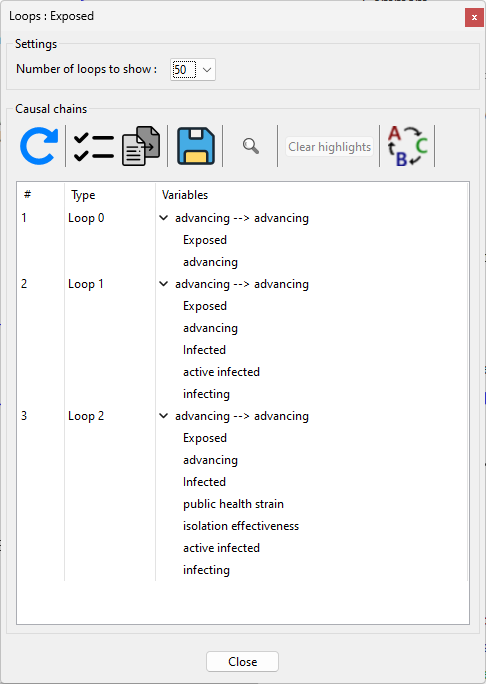
Toolbar functions
|
Refresh : This button refreshes the list of loops. |
|
Select all : This selects all the loops so that they can be copied to the clipboard. |
|
Copy : Copies the selected loops to the clipboard. |
|
Save : Saves a text file containing the loops. |
|
Search : This searches for the currently selected variable in the model. |
|
Clear highlights : This clears any actively highlighted loops on the sketch. |
|
Legacy tool : This displays the older format loop tool output (from Vensim versions lower than 10.2). |
Restrictions:
The Loops tool will not list loops involving more than 32 intermediate variables.
Selecting a loop in the output will attempt to highlight it on the sketch.
For large models, there can be a surprisingly large number of loops. Under these circumstances the Loops tool can take a long time to complete operations. If more than 50 loops are found you will be asked if you want to see more than the first 50.
