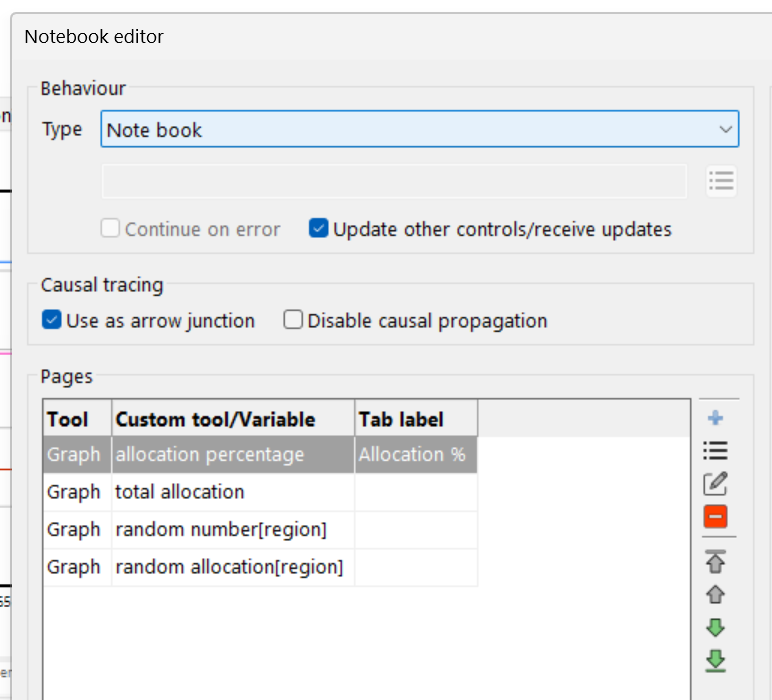The notebook control allows you to group together a number of graphs/tables. The image below shows a notebook that contains four graphs.
There are two modes of operation, tabs and menu. Examples of both are shown below.
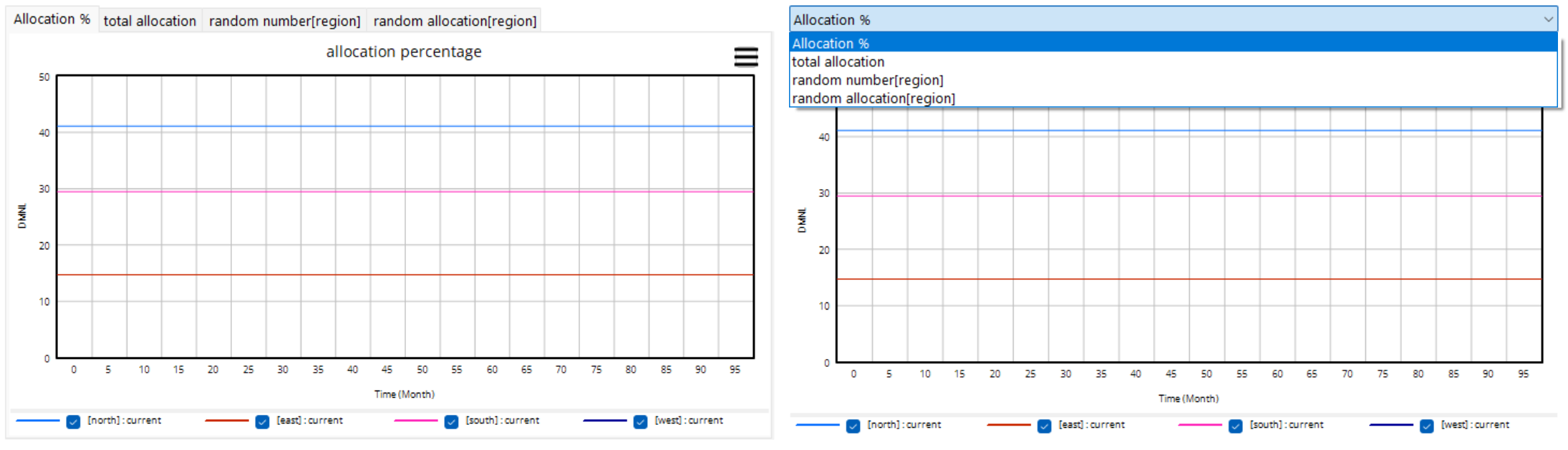
To configure a notebook, you add tabs using the toolbar on the right of the notebook settings area.