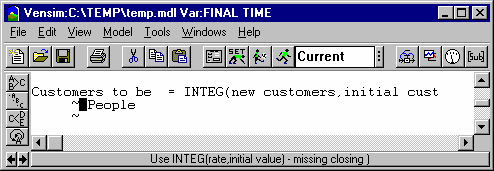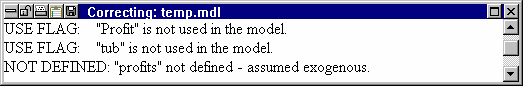If you ask to export a dataset that was created during a sensitivity simulation you will be asked:
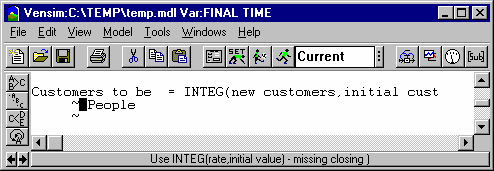
If you answer No Vensim will continue to export only the run results using the dialog described above. If you answer Yes you will get a different set of options.
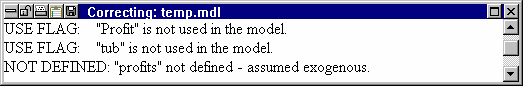
Export to determines what file the data will be written to. You can only export sensitivity results to tab delimited files.
Encoding determines the text encoding of the output file. See the discussion for exporting above.
Simulation index/time running determines the direction of the simulation index or time, depending on the setting of Modify variable names by below. If this is down (the default) each row will represent either an experiment or, if you have checked Simulation number under Modify variable names, a time.
Write numbers in European format allows you to output numbers using the , as the decimal separator.
Export only final time, if checked, suppresses the reporting of values by time. If this is checked, the items below it are ignored since it is not necessary to modify any names.
Modify variable names by is used to determine how sensitivity results are mapped to a two dimensional array. By default sensitivity results are modified by time (T1 Profit, T2 Profit and so on). See the example below for more detail.
Modify names using determines how the modified name appear. If you have the variable profit[south] then this would become T1 profit[south] or profit[south,t1]. See the example below for more discussion.
Example
Suppose that you performed sensitivity analysis for a total of three simulations on a model that runs from time 0 to 1 varying target margin. The results might look like this
By selecting to see the results at the final time and choosing Across for Simulation index/Time running you would get
and it would be possible to transpose this by choosing Down for Simulation index/Time running.
If you ask to see all the results, again running the simulation index down, modifying variables by time and choosing the prefix option you would get:
the same thing choosing the final subscript option would yield:
If you choose to see all the results modifying the variables by the simulation index and choosing the prefix option you would get:
Finally choosing the same options except asking to see the simulation numbers as a final subscripts gives:
All of the formats can be transposed and all are just different representations of the same data. Which one is most convenient depends on what you plan to do with the results. If you want to work further with them in Vensim, the last format may prove to be the most useful.