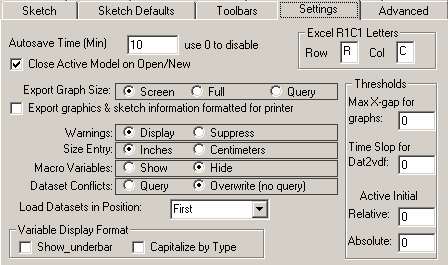
The Fonts Selection dialog is used to choose fonts in Vensim. It is use to set fonts for tool output and also a number of global fonts. The Sketch Editor makes extensive use of the Font Selection dialog functionality in setting word attributes.
Face names the face for the font. There is a list of available font faces below this to choose from. The fonts that are available will depend on your computer.
Bold, if checked, causes the font to appear bold.
Italic, if checked, causes the font to appear italic.
Underline, if checked, causes the font to appear underlined.
Strikethrough, if checked, causes the font to appear with an overstrike.
In setting fonts in the Sketch Editor you may also get the choice Vertical which will cause the font to be displayed vertically starting from the bottom.
Size (Points) lets you set the size of the font. You can type in a size or click on the arrow to the right to choose a size. Vensim does not support font sizes larger than 99 points.
Color lets you select the color for the font. Click on the button then click on the color you want.
Example displays the currently selected font and attributes. The name is also used to indicate if the font is a screen font, a printer font or a True Type font. True Type fonts will usually give a good match between the appearance of the font on the screen and the appearance when printed.