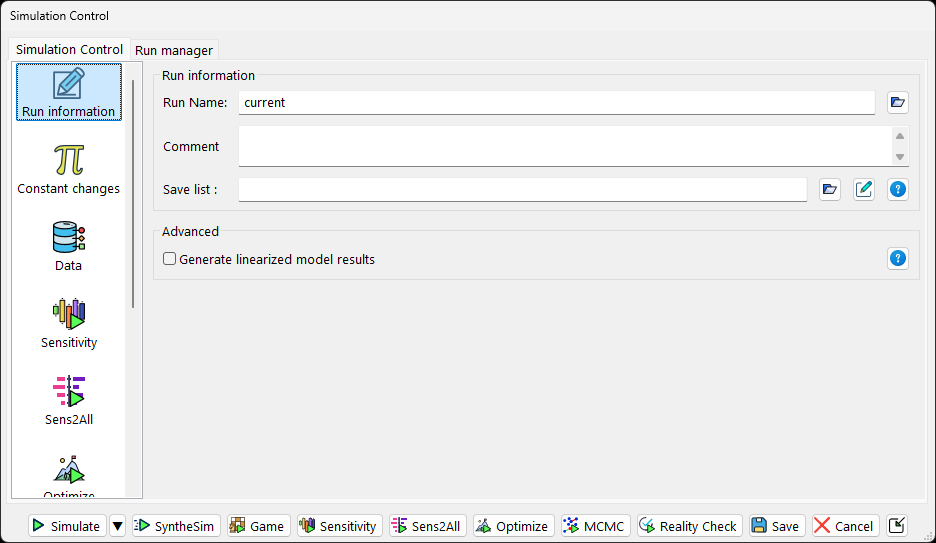The appearance of the Simulation Control varies depending on the version of Vensim you are using. For example, sensitivity is not shown for PLE.
The Simulation Control dialog allows you to specify all the available simulation options and perform regular simulations, gaming simulations, Reality Check simulations, optimizations and sensitivity simulations. To open the Simulation Control dialog use the Model>Simulate… command or click on the Simulation Control  button on the Toolbar.
button on the Toolbar.
Near the bottom right of this window you will fine a min/max button  . You can use this to hide/show the simulation control dialog so you have better access to the sketch for selecting variables/constants.
. You can use this to hide/show the simulation control dialog so you have better access to the sketch for selecting variables/constants.