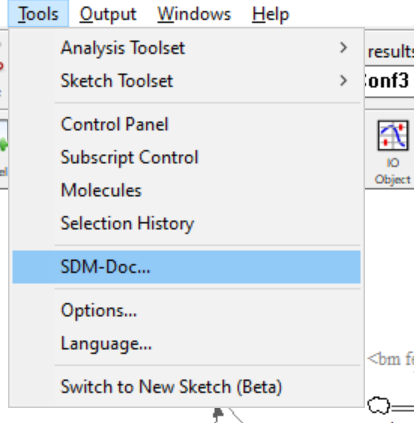The SDM-Doc tool was developed by the Global Security Sciences Division at Argonne National Laboratory, and was inspired by Oliva’s (2002) work on HTML model documentation.
For a description of the tool and its purpose, see: Martinez-Moyano, I. J. (2012), Documentation for model transparency. System Dynamics Review, 28: 199–208. To summarize, SDM-Doc will analyze your model in a number of different ways and is an accepted standard on model documentation.
The official version of SDM-Doc can be found on the System Dynamics Society website at https://systemdynamics.org/sdm-doc/
Getting SDM-Doc
SDM-Doc needs Java Runtime in order to work. At the time this was written, the current website for official Java Runtime downloads was https://www.java.com/en/download/. It is advised to search for the latest download site in case it has changed. Download and install the Java Runtime.
Now download and unzip SDM-Doc from the official website https://systemdynamics.org/sdm-doc/.
Setting up Vensim to use SDM-Doc
First, download and unzip SDM-Doc from the official website.
The next thing to do is to tell Vensim where SDM-Doc can be found. The easiest way to do this is to click Tools->SDM-Doc. If it is not set up, you will be prompted to search for SDM-Doc.
If you need to change this in future, click Tools->Options (or Preferences on MacOS) and navigate to the "Paths" tab. On Vensim PLE, the path to SDM-Doc is on the main options page. Click the browse button and navigate to where you downloaded SDM-Doc. On Windows, select "SDM-Doc.vbs" and on MacOS select "SDM-Doc.command". Now click OK.
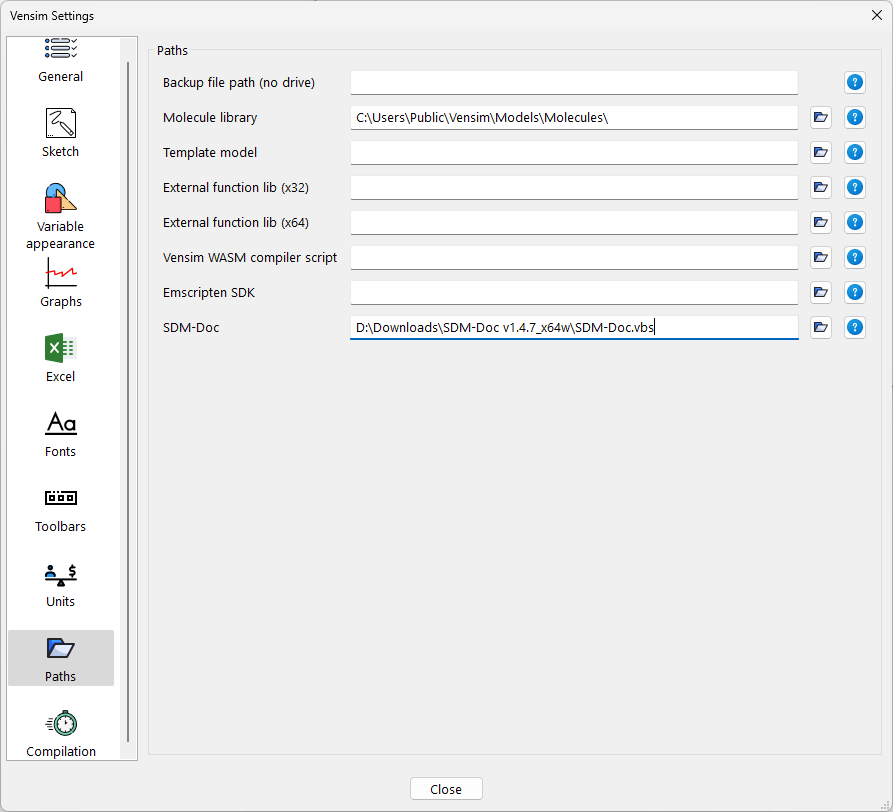
Starting SDM-Doc with your model.
If you have SDM-Doc setup correctly, simply click the "Tools" menu followed by "SDM-Doc". Vensim will launch SDM-Doc with the active model.