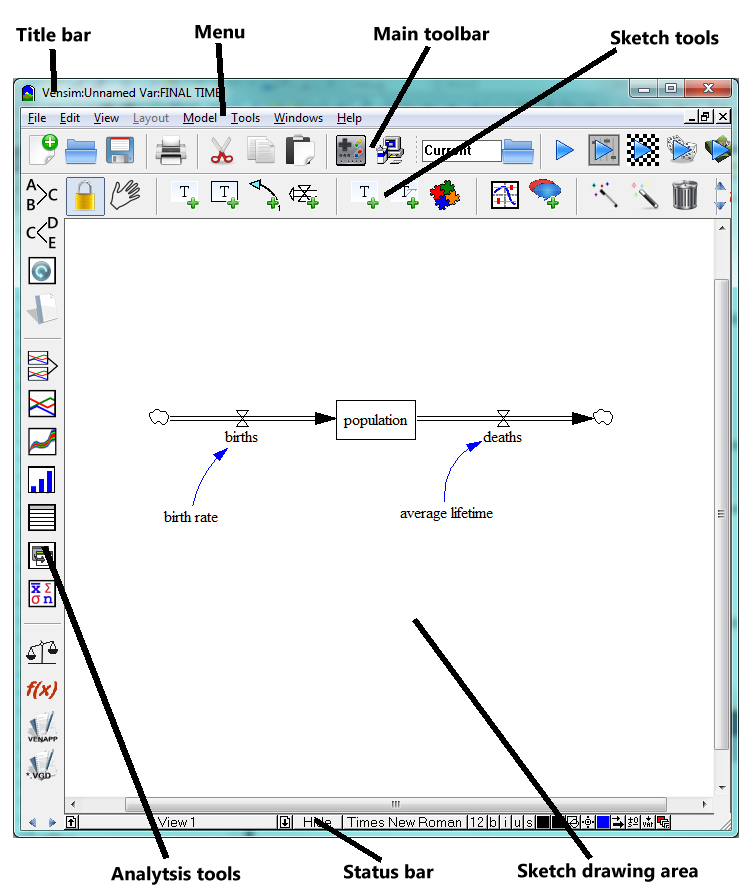
The Subscript Control is used in Vensim Professional and DSS to create, edit and select elements for Subscript Ranges in order to focus the operation of the Analysis tools. For example, for a model with variables subscripted by task, selecting just one task (TASK3) will focus the Analysis tools to show information only about the one task (TASK3). Subscripts are selected and deselected by clicking on them, or by clicking the buttons All or None.
To open the Subscript Control click on the Subscript Control button  on the toolbar. You can define new Subscript Ranges by clicking on the New... button and edit the Subscript Range for the current tab by clicking on the Edit... button.
on the toolbar. You can define new Subscript Ranges by clicking on the New... button and edit the Subscript Range for the current tab by clicking on the Edit... button.