Before playing the game, let us look at how the model behaves when simulated.
| Ø | Double click on the Runname editing box, type in run1 (or any name), then click the Simulate button. |
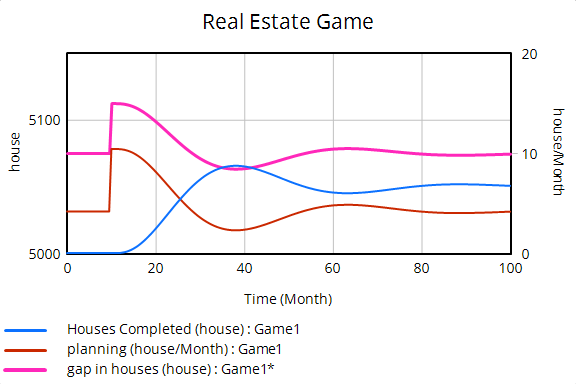
A Work-In-Progress (WIP) custom graph is generated showing behavior for three key variables in the model: Houses Completed, planning, and gap in houses (the thickest line). Note the oscillation: overshoot then undershoot of the goal. The model is trying to drive the gap in houses to zero. The step in the model is coming from number of houses required. Let us see if we can do any better by planning houses ourselves to try and keep a zero gap in houses.