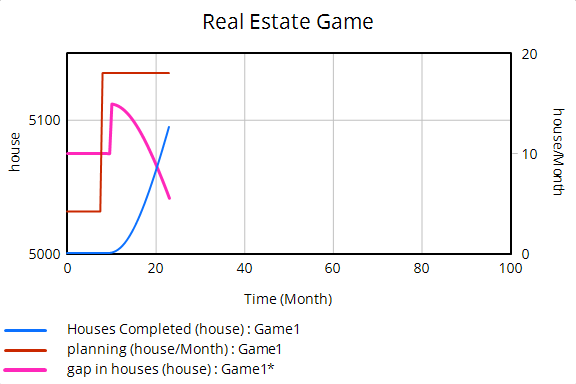| Ø | Click on the variable planning, you will see its initial value (4.166), press Enter to leave without changing the value. |
| Ø | Double click on the Amount to Move editing box on the Game Toolbar and type in 5. |
| Ø | Click on the Move Forward button  |
Behavior is in equilibrium; we do not need to change any parameters because the gap in houses is currently zero (exactly on the middle gridline).
| Ø | Click on Move Forward once more, you will see the step upwards in the gap in houses. |
| Ø | Click on planning on the sketch, type a value of 18, then press Enter. |
| Ø | Click on Move Forward two more times. |
See how gap in houses reduces, while Houses Completed takes an upturn. We have almost closed the gap to zero. We had better stop building so many houses.
| Ø | Click on planning on the sketch, type in 0, then press Enter. |
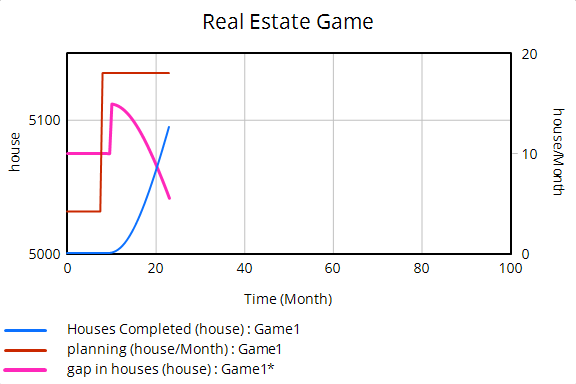
Wow! We have overshot the mark; our goal (gap in houses) is now negative (below the middle gridline). Since we cannot plan negative houses, we had better plan zero houses for a while.
| Ø | Click on Move Forward until the gap in houses is positive (just above zero at about Time = 50). |
Now we should start building again so that we don't get a positive gap in houses (where more houses are required). We can anticipate this somewhat by building a little before gap in houses is positive.