| Ø | Click on the Move Backward button  twice (until gap in houses is negative). twice (until gap in houses is negative). |
Of course, we can't back up the real world. But in order to try out different options when the game has progressed too far in some direction, we can back up in the game.
| Ø | Click on planning on the sketch, type in a larger number (for example, 10), then press Enter. |
| Ø | Click on Move Forward. |
| Ø | Continue playing the game, trying to keep the gap in houses at or near zero until the final time of 100 is reached. |
| Ø | Click the Stop button  |
Your graph will end up looking something like this:
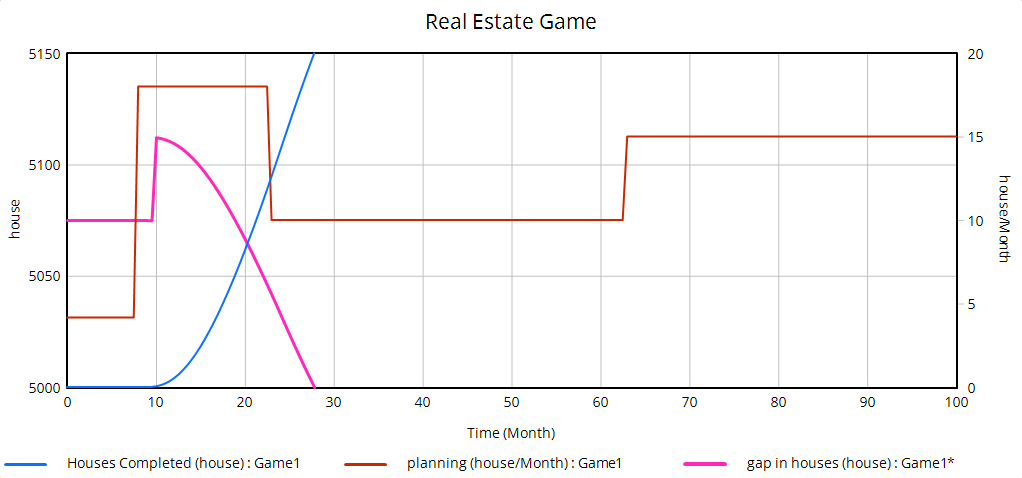
Your game results are probably not much better (and maybe even worse) than the original simulation. In the graph above, gap in houses (which we tried to keep at zero) fluctuates wildly in response to our planning decisions.