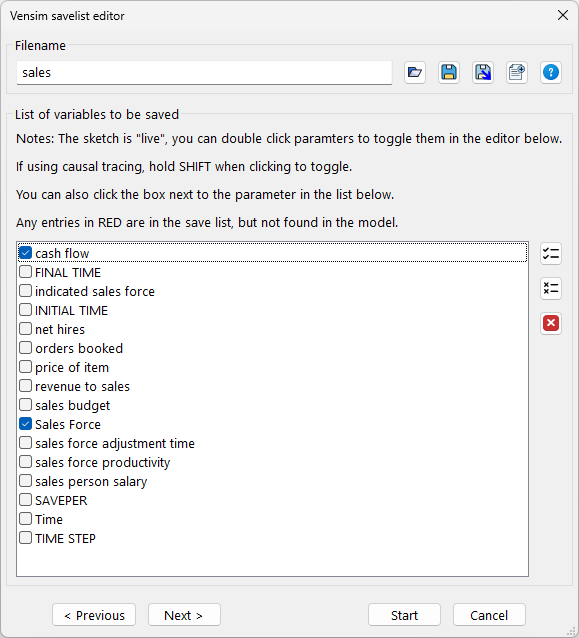Save lists are files that tell Vensim which variables to save values for. Sensitivity simulations generate a huge amount of data, so it is necessary to limit the data saved to only those variables that we are really interested in. You should choose to save values only for variables that you think are of real interest; trying to save sensitivity values for all variables in the model will take a long time and require a large amount of disk space.
| Ø | A list of variables in the model will be displayed. Tick the ones you want to save. For this example, choose cash flow and sales force and click OK. |