We have been using the default Sketch tools to do our diagramming. Each of these tools can be modified, and the whole set of tools in use can also be changed (see Toolsets, Tools, and Causal Tracing in the Reference Guide for details). The most common modification of the Sketch tools will be to apply different variable shapes.
| Ø | Click with the right mouse button on the Variable tool; an options dialog opens. |
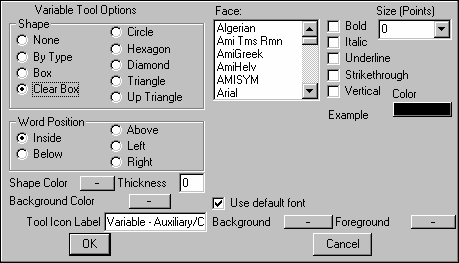
This dialog box is almost the same as the Variable Options dialog used above, but has a few additional entries. The difference between the Variable tool and the Level tool is the selection of shape and default variable type created. The Variable tool has a default of Shape: Clear Box. This tool creates a variable placed in a clear box with a sizing handle. You can use the sizing handle to break up long names onto a number of lines.
Sometimes you might prefer to have just one line variables. This is easily accomplished by selecting Shape: None.
| Ø | Click on the OK button to close the dialog. |
Saving Sketch Toolsets
NOTE When you close Vensim, you will see a message asking you "Do you want to save the current toolset" Yes/No/Cancel.
| Ø | Click No if you want to keep the original default sketch toolset (default.sts). |
If you want to save the toolset with the settings you have made, you should click Cancel, then select menu item Tools>Sketch Toolset>Save As, and type in a new toolset name, then click Save.