To discover the differences between the first and second runs, we will use a tool that compares all Constant (and Lookup) differences. This tool acts on the first two loaded runs (check in the Datasets Control).
| Ø | Click on the Runs Compare tool. The text report below shows the differences in the Constant birth rate for runs equilib and growth. |
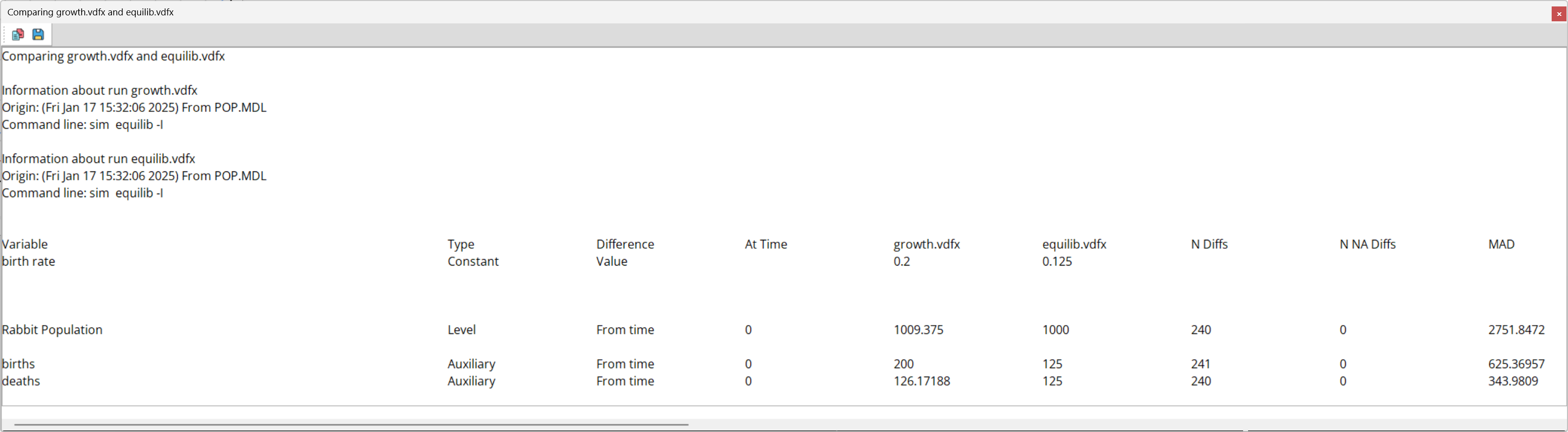
Population grew in the growth run because the birth rate was set to a higher value than the equilibrium value. This made the positive feedback loop through births stronger than the negative feedback loop through deaths, resulting in Population growth over time.
| Ø | Select the Menu Item Windows>Close All Output. |
All of the windows you have created using the Analysis tools will be closed.