The initial value for Price is given by initial price but there is no arrow from initial price into Price. When you open the Equation editor on Price you will not see initial price listed as in input. Select the "Initial value" area in the equation editor (it is highlighted red in the image below to indicate something is missing).
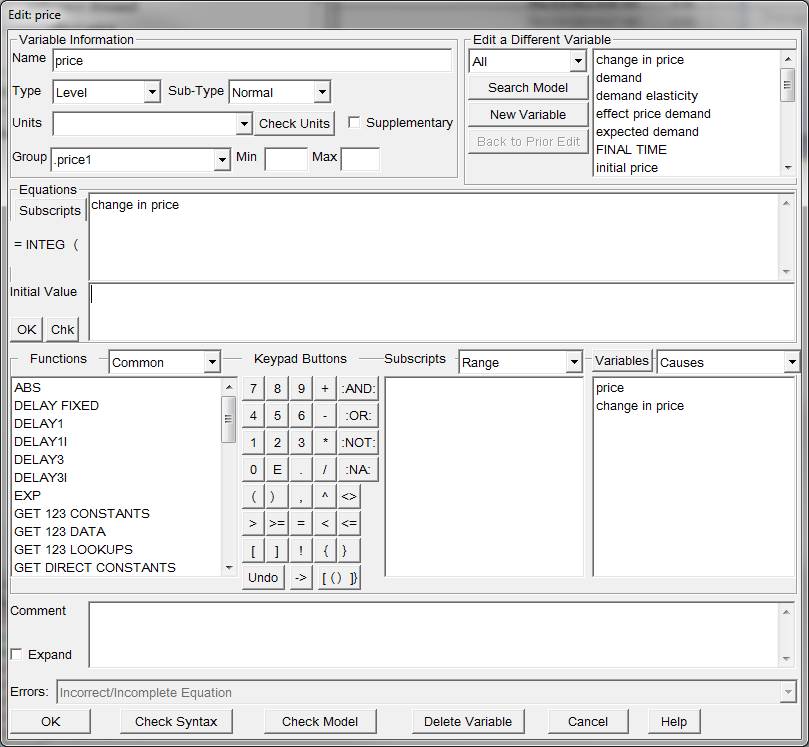
| Ø | Click on the Variables button  |

| Ø | Select initial price from the list presented and click on OK. You can start typing "in" to filter the variables displayed in the dialog. |
| Ø | Enter the Units as $/Box. |
| Ø | Click on OK to close the Equation editor. |
You should now have something like the following.

Note that if you had drawn an arrow from initial price into Price then initial price would have appeared on the input list. However, when you close the Equation editor the arrow will disappear because initial causes are not, by default, shown on model diagrams. If you want to keep the initial arrow select the menu item Model>Settings, click on the check the Sketch Appearance tab and check Show initial causes on model diagrams.