| Ø | Click on the Setup a Simulation button. |
| Ø | Click on demand elasticity, type in the value 2 (two) and press Enter. |
| Ø | Click on time to form expectations, type in the value 1 (one) and press Enter. |
| Ø | Click on the Simulate button and answer Yes to the query about overwriting. |
You should see about the same thing that we saw last time except this time the message should be:
ERROR: Floating point error computing - target price - at time = 30.000000.
Trying to save the results anyway
You can apply same analysis technique we used previously to understand the problem. Here is a table of target price and its causes:
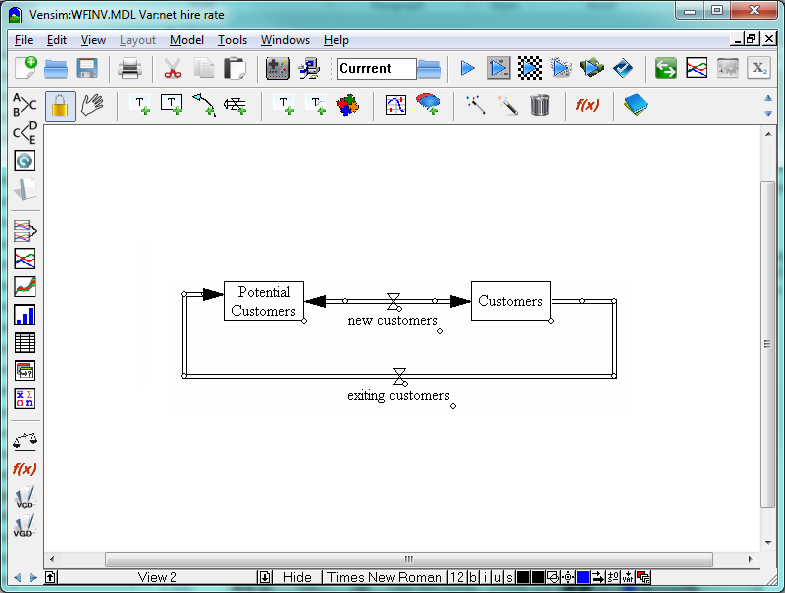
NOTE In order to see values for all times you will need to delete the Table tool output and then click on the Table tool again.
There are two things to notice about this output. First the value for target price at time 29 and 30 is the same even though the inputs are different. When an error occurs during simulation the values reported for variables that were not successfully computed will simply be those of the previous time. Second, the reason for the error is the same as it was in the previous case.
Since the error occurred during the simulation we can use the Causes strip to understand what lead to the problem.
| Ø | Click on target price to select it into the workbench. |
| Ø | Click on the Causes strip. |
| Ø | Trace the causes of the behavior using the Causes strip through the sequence expected demand, demand, effect price demand, price, change in price and back to target price. |
We have traced around a positive feedback loop that is loosely higher price, lower demand, lower expected sales higher price needed to meet revenue targets. This is exponential growth and it causes an error because it is occurring so quickly.