Newer versions of Excel and 123 should start automatically when called from the Vensim GET DATA function; however older versions might need to be started before you simulate. Some versions of 123 might need the cfc11.wk4 file open in the 123 application.
| Ø | Type in a run name (e.g., base) and click the Simulate button. |
Vensim should automatically open the spreadsheet and simulate while reading values off the file cfc11. The model starts simulating at 1930, eight years before CFC 11 releases occurred, and Vensim reports an error because our model starts before the driving data. We could have entered zero in the data series for years prior to 1938, but we took the data directly from the data source.
| Ø | Select atmospheric CFC 11 releases as the Workbench Variable and create a graph: |
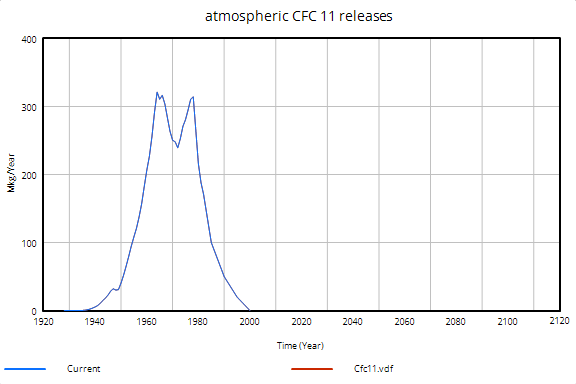
| Ø | Create graphs of the two levels. Note the long delay present which results in significant CFC 11 in the stratosphere for the next 100 years. |
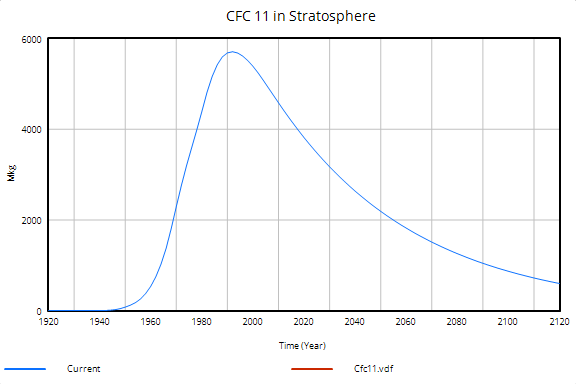
Note that this simulation has an optimistic assumption about atmospheric CFC 11 releases. We will explore the implications of this further below.