This project model will demonstrate the completion of a project that contains three separate tasks. Each task must be finished before the next begins, that is, each task is a prerequisite for the following task. The structure of completing each task is exactly the same for all tasks.
EITHER
| Ø | Open the model proj3.mdl in the directory UserGuide\chap17\complete. Use Save As to save the model in UserGuide\chap17 or whichever directory you are working in. You can skip to Simulation and Analysis below or work through the model development inspecting but not changing model equations. |
OR
| Ø | Click the New Model button. Set the TIME STEP to 0.125 then click OK to accept the other default Time Bounds. Sketch the model below and save it to proj3.mdl. |
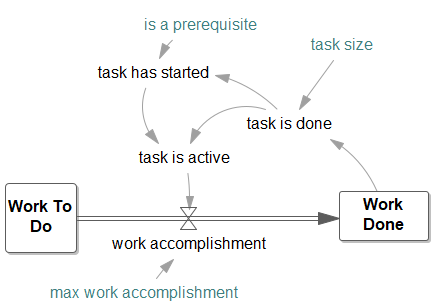
| Ø | Select the Hide Wand tool and click on the arrowhead of the arrow from task size to Work To Do to hide the arrow (because it only initializes the Level). |