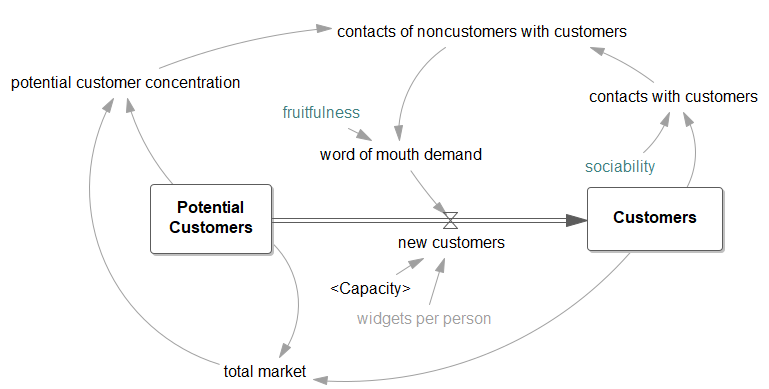When you start a new model or open an existing model, the model will normally open in the Sketch Editor. With Vensim Professional and DSS, models can also open in the Text Editor. You can move from the Text Editor to the Sketch Editor using the View>As Sketch or View>As Text commands.