Sketch Comments are words that are not variables. They can be used to annotate a sketch, but are not given any structural meaning within the model.
There are no restrictions on the characters in a Sketch Comments. Comments do not need to include text at all if a shape is being shown. Sketch Comments can also be icons, or Bitmaps or Metafiles pasted from another application. This is detailed in the Comment Options dialog below.
Normally, you cannot draw an arrow into or out of a comment. Sometimes, however, drawing arrows through comments can help improve the visual appearance of a sketch. To accommodate this, you can mark a comment as a junction node. This provides a convenient mechanism for reducing clutter and adjusting appearance. Consider, for example:
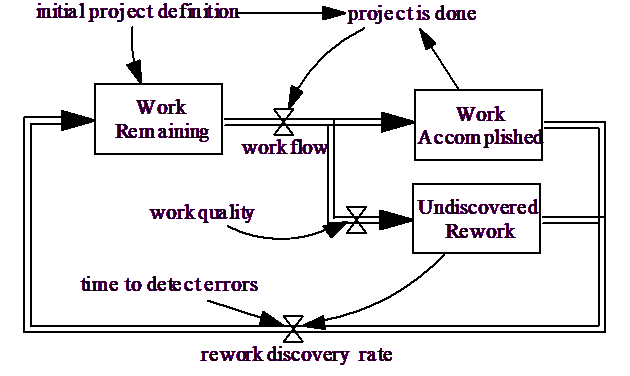
Here there are three inputs and three outputs each using all three inputs. The above diagram states that fraction sales mail depends on all three inputs, as does each of the other fractions. Though quite natural algebraically, this is quite messy visually. By putting in two junction nodes (shown as small circles) we can redraw the diagram as:
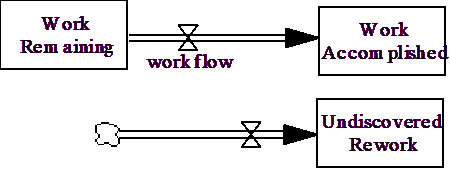
This diagram has the same meaning. Following from left to right this diagram says that all of the types of sales cause the first junction node, the first junction node causes the second junction node and the second junction node causes all of the fractions. Thus, indirectly, all of the types of sales cause all of the fractions. In determining causality Vensim simply passes through junction nodes looking for variables from which a causal path can originate.
Junction nodes behave very much like "see also" markers in an index or dictionary. They direct you to look further on, and this can save considerable space.
Sometimes you might want a comment to be attached to (rather than be positioned close to) an arrow. You can use junction nodes to add commentary to arrows without adding variables to the model as in:
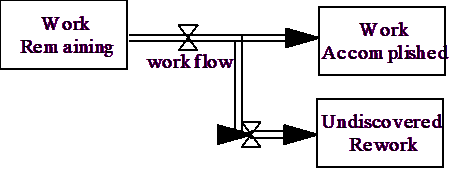
When you use a junction node Vensim traces the causes backward along the pathway to their ultimate destinations. You can use this to create a variety of effects.
Valves are comments with no text that are used as junction nodes in showing material flows. Because of their special purpose, Valves have a different choice of shapes than most other words. Valves are discussed in more detail under Valve Options, and the Valve Tool below.
NOTE You if you want to have a loop passing through junction nodes you must mark at least one of the comments as a no cause junction. Vensim will not allow a causal loop between comments.