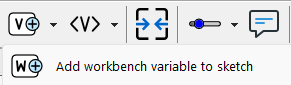
The Existing Variable tool class has two members: the Model Variable tool and the Shadow Variable tool. Both are used to add variables that already exist in the model to a particular view. The Model Variable tool will include the causes of the variable being added, while the Shadow Variable tool will not include the causes of the variable.
To add a variable, select the Model Variable tool and click on a blank part of the view (off any words or arrows). The Variable selection dialog will appear.
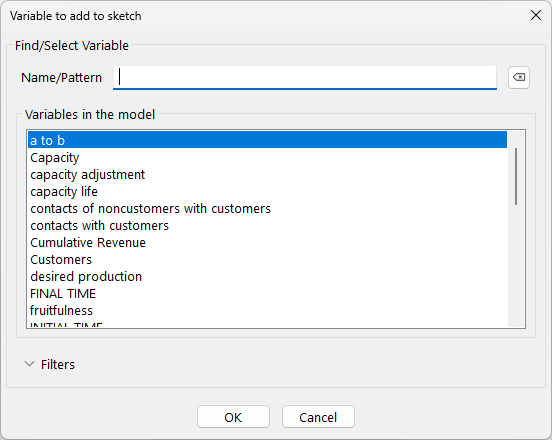
Click on the name of the variable you want and click OK. The variable will be added to the sketch.
While using the Model variable tool, if a cause of the variable is on the sketch, an arrow will be drawn from the cause to the to variable. If a cause is not on the sketch it will be added as a Shadow Variable.
NOTEYou can toggle between the Model Variable tool and Shadow Variable tool on the fly by holding down the shift key.
NOTEYou cannot add a model variable if it is already defined in the view. You can use the Edit>Find command to find where in the view a variable is defined.
Creating a Shadow Variable from a Variable
You can change a variable to a shadow variable by selecting the Shadow Variable tool and clicking on the variable. You will be asked if you want to change it to a shadow variable. Answer yes, it will be converted to a shadow variable and its causes, if they are not used elsewhere, will be removed.
You can change a shadow variable to a variable by selecting the Model Variable tool and clicking on the shadow variable.
Existing Variable Options
The options on the Existing Variable tool class allow you to choose between Model Variable and Shadow Variable.