Once you get all of the syntax errors out of a model, it will be properly loaded into the Workbench. The analysis tools will give the correct results for the model. However, the model might still contain semantic errors, and such a model cannot be simulated. Semantic errors are reported only when you invoke the Check Model, Load, or Simulate commands.
Error Report Window
The errors will be reported in a separate window that is much like an Analysis tool output window. The Error Report window, however, has unique features.
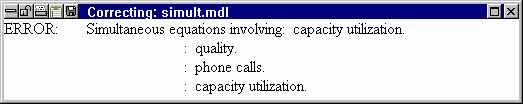
The window in which you are editing the model is automatically put in Entrain mode when you invoke the Check Model or Load command. The window must be left in Entrain mode to use the full capabilities of the Error Report window. To correct a model error, position the cursor over the error in the Error Report window and click once. The Text Editor will reposition the model at the location of that error.== F_21} Correct the error and move to the next error.
NOTE The Editor will lose its error positioning when you add and delete lines, so you will probably want to repeat the Check or Load command after correcting a few errors.
NOTEThere are certain errors that Vensim reports but cannot pinpoint the location of. If clicking in the Error Report window has no affect, trace the error using the structural analysis tools.
The Error Report window will be replaced when you invoke the Check Model or Load command again, and it will be deleted if you close the Text Editor.