All variable names appearing in tool output windows are "live." That is, you can select variables into the Workbench from the tool output without using the Variable Selection dialog. To do so, click the name of the variable you want, or select a name by dragging over it. In this case the highlighted text will be selected into the Workbench when you let go of the mouse button.
†If a variable is subscripted, clicking before the left bracket selects the name of the variable into the Workbench just as if you had selected it from the Variable Selection dialog. Clicking inside the brackets selects the fully subscripted name. For example, if the Subscript Range country takes on the values CANADA, MEXICO and USA then

places Population[country] into the Workbench, whereas:

places Population[USA] into the Workbench. In addition, if you highlight only the subscripts, this will change only the subscripts of the selected variable. Thus if births[country] is in the Workbench then
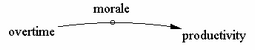
places births[USA] into the Workbench. However, if a variable such as FINAL TIME is in the Workbench, then
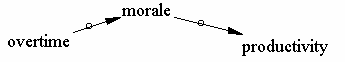
does nothing, since USA is not a valid subscript value for FINAL TIME.