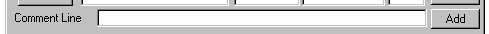
A comment is simply some text that can be used to label a series of rows or columns. You can enter a space as a comment to get spacing in the table. Just type in the comment and then click on Add to put it in the list. Once it is in the list you can move it by dragging it to a different position.