In any place in Vensim where you can use colors you will get to choose between 64 different colors. To choose click on the colored button, and you will see the color selection dialog:
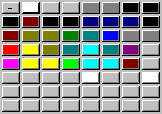
The dialog contains 64 colors. The first 48 are predefined. You can set the last 16 from the Colors & Markings tab of the Options dialog. Click on the color you want. The first color button will often be a standard looking button with a dash in it ( ). Click on this button is used to specify that the default color should be used. If the first button is simply white there is no default color so just click on the color you want to use.
). Click on this button is used to specify that the default color should be used. If the first button is simply white there is no default color so just click on the color you want to use.
The exact appearance of the Color Selection dialog will depend on your computer. Normally only solid colors are used, so that many colors may look the same on computers with smaller numbers of colors.