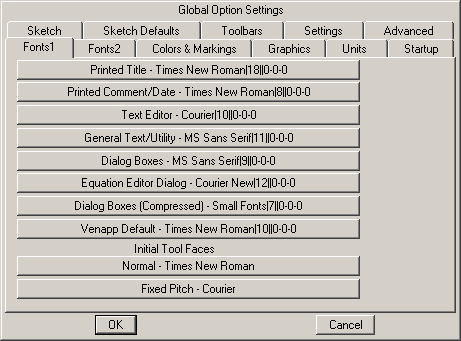
The Global Options dialog is opened with the Tools>Options command. It is a tabbed dialog box and contains a significant number of tabs which are discussed below. To look at a different tab click on it. Because there are two rows of tabs clicking on a tab that is not in the front (bottom) row will move that row of tabs for to the front. Clicking on OK will make all the changes you have made in any tabs permanent. Clicking on Cancel or pressing the Esc key will discard any changes you have made in any tab. All of the settings in the Options dialog are stored across Vensim sessions.