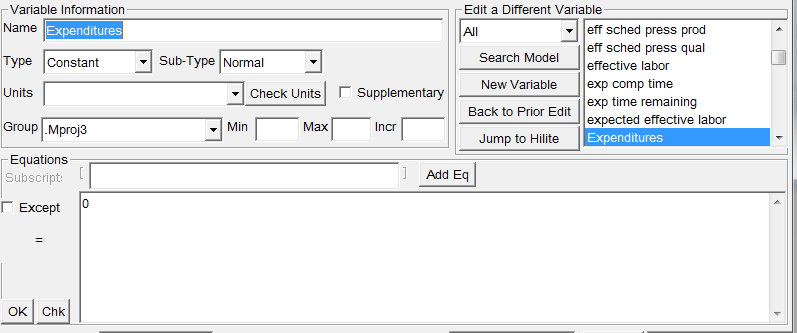Puts up a message for the user in a separate popped up window with an OK button. severe determines the icon that will be shown in the window. Use 1 for an informational icon, 2 for a warning icon and 3 for a stop icon. title appears in the title bar of the window. string is displayed inside the window. You can break a message into more than one line by using the escape sequence \n. For example:
SPECIAL>MESSAGE|2|Pay Attention|Profits have fallen two \
quarters in a row.\nYou are in danger of going bankrupt!
will result in: