If you have asked Vensim to query you to see whether or not to compile the model for simulation (with the Options>Settings command), you will be asked if you want to compile the model for faster simulation.
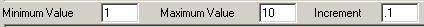
Answer yes if you want to compile the model, which takes time, and then have it simulate quickly. Answer no if you want to interpret the model, which starts right away but simulates somewhat more slowly. If you answer yes, but do not change the model, the compiled model will be used the next time you do a simulation. Compiled simulations can speed things up quite a bit for large and stable models.
If you answer yes, Vensim will invoke the batch file mdl.bat (or mdldp.bat if you are using the double precision version) residing in the directory for compiled simulations. This results in the appearance of a Console DOS window in which the compilation takes place. The default mdl.bat will pause if an error is detected. You should see the work in progress window:
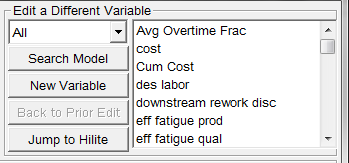 :
:
Under Windows 95/98 you will need to close the DOS window manually. It should close automatically under newer Windows versions. If errors were encountered this window will remain open and list one or more error messages (see the section on Compile Errors below for discussion of what to do).
If necessary, close the DOS window. If everything worked the simulation should continue in the same way it would using an interpreted simulation, but finish more quickly.
Note that regular simulation, sensitivity simulation and optimization have separate settings for determining whether to use compiled or interpreted simulation.