The appearance of the Vensim buttons and cursors has been modernized. The new icons are enabled when the software is installed. However, the old appearance is available through the options menu. (see below)
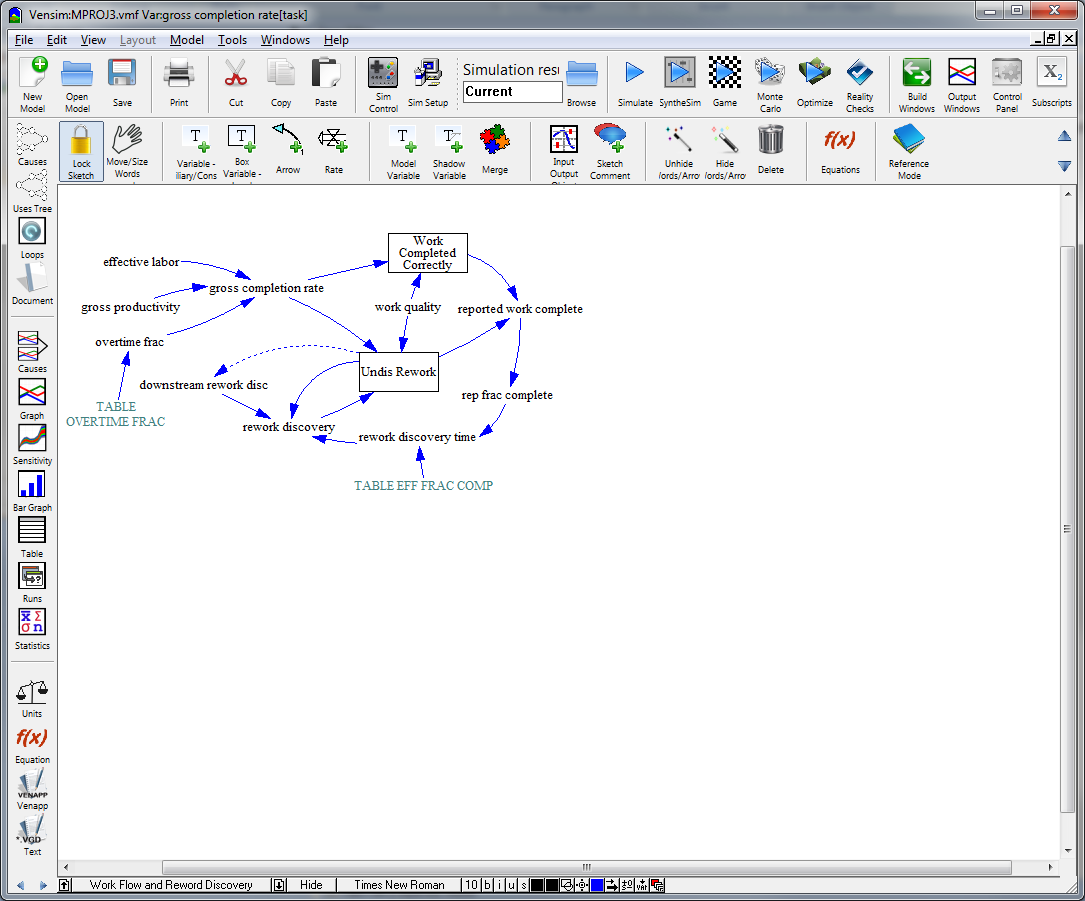
In order to use the old icons, select Tools->Options->Toolbars and check the "Use old Vensim icons" checkbox. You may also enable / disable icon labels or change the icon size. Any changes will take affect the next time you start Vensim.
![]()