When sliders are created they use the Range values specified in the equation for the constant to set the slider bounds. If you did not fill in the Range values then Vensim will make up a range based on the value of the constant.
To change the bounds on a slider, or directly set the value of the variable, use the left mouse button to click on the slider’s rail  (not the button). It does not matter if the slider is active when you do this. This will open the Slider control options dialog:
(not the button). It does not matter if the slider is active when you do this. This will open the Slider control options dialog:
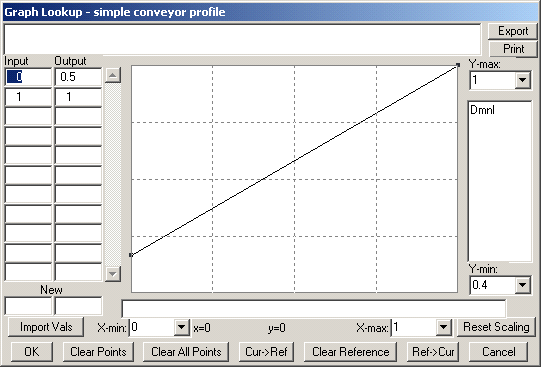
You can use this dialog to set the value of the constant by typing it in, and also to control the minimum, maximum and increment for the slider.
You can set a value that is not in the range if that is appropriate. If you change Min, Max or Increment that change will hold until you move to another view or change the selected subscripts. You can make the changes permanent by checking Make slider changes permanent. If you do this the model will be changed and you will be asked if you want to save the model when you exit Vensim.
Opening the Slider control options dialog will also make the slider active.
Subscript Issues†
If a model constant is subscripted then a slider is created for the first selected value based on the Subscript Control settings just as for display graphs. You can determine which subscripts are selected by hovering over the Constant (not the slider) till the ToolTip comes up:
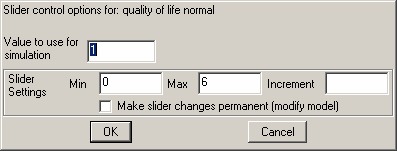
When you click on the slider rails the Slider control options dialog appears as:
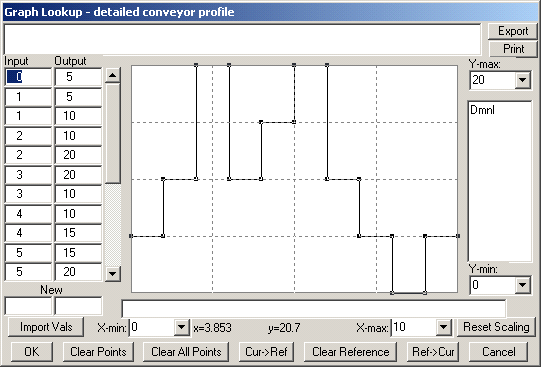
You can make the slider apply to another element of the constant by selecting from the set subscript list. If you change a slider in this manner it will be different from other sliders so caution is warranted. Any changes to the selected subscripts will reset a change made here.
You can use the Ed… button to make changes to all subscript elements. This opens the same dialog as is used to change constants from the Toolbar, but only for this variable instead of all Constants.
Note that the Min Max and Increment values are not subscript specific but apply for all subscripts. If you change these permanently the change will hold for all subscript elements. If you change them temporarily the change will be lost when the Subscript Control is used to change subscript selection.